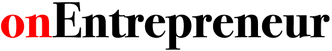Stuck in a meeting and frustratingly waiting for it to end. Yes, we’ve all been stuck in a bad meeting at one point in time or another. Many workplaces struggle with ineffective meetings which are often disorganized and have no clear purpose or direction. While it’s impossible to get rid of such frustrating meetings completely, it’s definitely possible to turn them into more productive meetings. A majority of the groundwork can be done before the meeting when you start scheduling them. In this post, we share the best practices you can follow when scheduling your meetings to increase your business productivity. Here’s the quick check-list:
1. Decide if you really need to schedule a meeting
All the issues cannot be resolved by rallying everyone for a meeting and sharing general information may not always demand everyone’s availability at the same time. While some issues demand attention and require creative solutions, others can be simply solved by communication within the team.

According to the Verizon business research, the average cost for even a small organization is $412 per meeting which is quite significant. Before scheduling a meeting, ask yourself if the issue truly needs the time and attention of the members or can it be simply resolved via email or by communicating with a few team members. If the issue can be easily discussed over email or a piece of information can be easily shared via email then it’s probably a good idea to skip a formal meeting.
Calculate your estimated meeting cost with the free Harvard Business meeting cost calculator and find out if it’s worth conducting this meeting.
2. Schedule your meetings in advance
Last-minute meetings can be treacherous for your schedule as well as those of your colleagues. Everyone has their own work priorities and scheduling last-minute meetings can prove destructive for their planned tasks and estimated deadlines. Estimate your work timelines and let your colleagues know the tentative meeting schedule well in advance. Scheduling your meetings ahead of time ensures the members are prepared for it and the meeting is meaningful instead of being a frustrating experience for everyone involved.
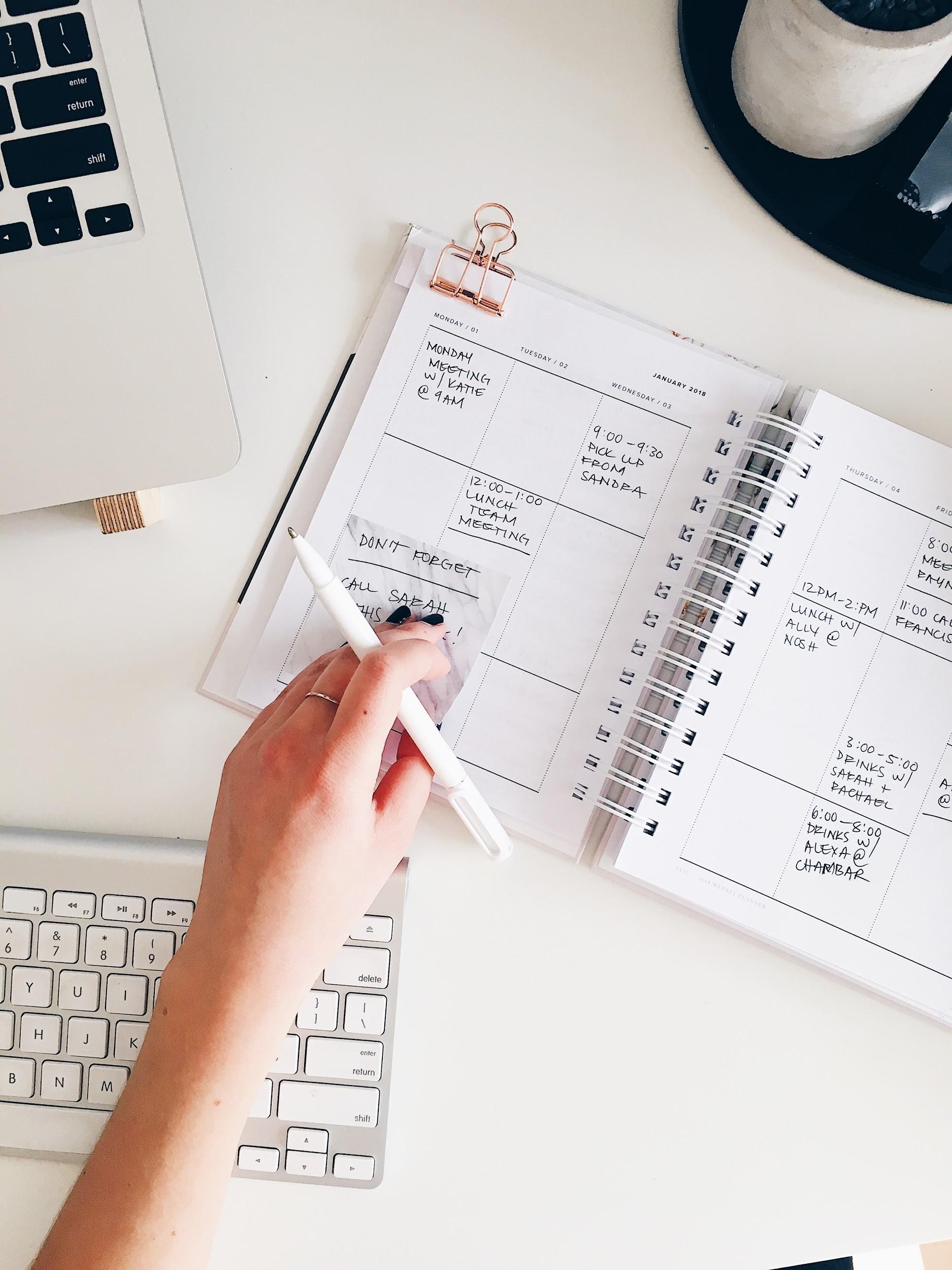
A simple tool you can use to schedule your meetings in advance while considering the availability of all individuals is the SuperSaaS meeting scheduling tool. SuperSaaS allows each individual staff member to simply manage their own schedule, add their availability and sync their personal calendars with their schedule. Members can use their schedules to manage their own meetings and since it is synced with their personal calendars, they can easily avoid conflicting commitments on both a professional and personal front.
With SuperSaaS, you can automatically coordinate each of these multiple meeting schedules to check their availability in advance and then look for mutually convenient meeting time slots. You can also choose to simply send an official invite to all team members, and allow them to confirm their availability from the choice of time slots. This eliminates the time wasted in back-and-forth emails and ensures everyone is aware of the scheduled meeting time well in advance.
3. Invite the minimum necessary list of people
The more people in the meeting, the less productive it becomes with many conflicting opinions coming from all directions. It’s great to have more people when your meeting is focused around brainstorming new ideas but not when you’re trying to find out a solution.

Don’t waste people’s time by inviting them to meetings that they don’t even need to attend in the first place. Invite only relevant people who are directly related to your agenda and can contribute significant expertise or perspective on the issue. This would ensure your meeting stays relevant and the members attending the meeting contribute significantly. If a colleague or a team member is indirectly impacted by the discussion during your meeting, then remember to send them a meeting summary after the meeting so they stay in the communication loop.
4. Plan your meeting with a clear agenda
We’ve all been a part of meetings where people are discussing off-track topics and main presenters are unprepared because the meeting had no clear agenda. Vague agendas rarely result in productive meetings. No one wants to waste time in endless discussions which don’t have any impact on the decision-making process. Once you’ve decided you want to invite the members to the meeting, make it a point to have a clear agenda for your meeting.

Here are some questions you should seek to answer in your agenda before sending an invite for the meeting:
i) What is the objective of the meeting?
ii) What are you seeking to accomplish? What are the topics that need attention in this meeting? Who is responsible for leading which topic?
iii) Who are the key decision makers in this meeting?
iv) What is the estimated duration of this meeting?
v) What are the expectations of each member? Do they need to prepare a presentation or read a document before joining the meeting? It’s possible that your meeting is simply a scheduled meeting with your team to share some status updates. In this case, writing a quick outline of what was discussed in the previous meeting, areas that need attention in the upcoming meeting and finally allocate time slots to team members to share updates. When you assign time slots, ensure the members stick to them so you don’t end up wasting more time on one person and spending less time on others.
5. Schedule realistically
Most often than not, meetings are scheduled in multiples of half an hour or an hour when they only need a few minutes of attention. In this case, schedule the meeting for 20 minutes and focus on completing it within 20 minutes instead of stretching it another 10 minutes and wasting everyone’s time.
Set a realistic duration of your meeting, and add a few minutes at the beginning or the end if you want to spend some time in Q&A. Realistic meeting schedules can help you and your team organize the day better.
6. Send out meeting reminders
It’s important that every member involved in the meeting arrives in time to avoid unnecessary delays. An effective way to achieve this is to send quick reminders before the scheduled time. Include important relevant details like date, location, time, supporting document links, etc. in the reminder for quick reference.

If you conduct multiple meetings during the day, it’s almost impossible to send these reminders before every meeting. You can automate this process with your meeting scheduling system SuperSaaS. The system automatically sends reminders with relevant details about the meeting. You can easily customize these reminders to include more details or share additional links if required.
Sending meeting reminders considerably reduces no-shows and increases overall staff productivity. Quick reminders with relevant meeting information also prove very helpful for busy executives, who often need to attend multiple meetings each day.
7. Check meeting room equipment
Select your meeting rooms carefully and share the prerequisites for connecting the laptop or mobile devices to meeting room equipment in the meeting invite itself. Many times, a lot of precious meeting time is wasted away because one or more devices are incompatible with the other. Let the members know in advance if they need to get additional conversion cables or install an app if they want to present during the meeting. For the purpose of meetings, Office Pods are also becoming increasingly popular at present days as they create meeting spaces that are quiet with all the equipment like USB connectivity, in-built screens and air conditioning making the meetings comfortable.

Quick Tip: Add this to your reminder message sent via SuperSaaS. You can also automate this process by managing your meeting rooms and meeting room equipment via SuperSaaS.
8. Make it remote-friendly
In today’s workplace, more and more organizations are adding remote workers to their teams. It’s highly probable that your work involves working with people spread across the world. When working with remote employees working across multiple time zones you should be very careful while suggesting meeting times. When your day is ending, it’s possible that one of your team members has just begun their lunchtime. Use meeting scheduling tools which allow automatically detect time zones and allow the team members to view the available meeting slots in their time zone.
Zoom is a helpful video conferencing tool you can use while scheduling a meeting with people in different locations. Connect your meeting scheduling tool SuperSaaS with Zoom to automatically generate a unique meeting room link for every scheduled meeting. The remote workers can directly connect with you by clicking on the Zoom link in the reminder email, hence making it an easy way to conduct meetings across the world.
9. Be prepared
When you’re the one who’s responsible for driving the meeting, it’s always advisable to stay fully prepared. Double-check the equipment connectivity in the meeting room, have a quick test run with your presentation and test the mic (if required). Ensure there are enough printed copies of the meeting agenda or the supporting documents on the table. Please note, it is not advisable to print out your presentation since a printed presentation reduces the attention span of the attending members.
Finally, make sure you reach the meeting room 10-15 minutes prior to the scheduled time and re-run through the agenda of your meeting. Turning up in time gives you enough time to prepare yourself for the meeting.
10. Measure your results and reiterate
You can only find out if the meeting was successful or not by measuring the results with the expected KPIs. Before you start the meeting, decide what the important results you expect from the meeting are and how you want to measure them. This can be as simple as saying “We want to come up with 3 experiments to test A or B” and then measuring if you actually did come up with these tests at the end of the meeting or not.

If you’re the organizer of the meeting, then it’s your responsibility to drive the meeting, decide the KPIs and measure the results after the meeting. You may have to interrupt your colleagues steering in the wrong direction to bring them back in the right direction. Once you receive a consensus in the meeting, write down the key decisions made and confirm them via email after the meeting. When you receive no objections, you know that your meeting has been successful in achieving its goal.
We hope with these meeting schedules and tips, you can have more productive meetings. Please feel free to share your feedback in the comment section below.