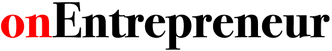Having the right shelving and racking system is crucial to stocking, storing, and displaying your inventory and merchandise. This article will show you all the steps you need to take to design an inventory system that meets your store’s specific needs. And best of all, it’s easy enough for even complete beginners to take advantage of these warehouse and showroom hacks.
Find Out Why You Need To Build An Inventory System
The first step is to find out whether you need an inventory system in the first place. Many stores keep their inventory in a handwritten spreadsheet. This method works fine if you have a few dozen products, but it’s not very efficient for larger inventories. With an inventory system, you can keep regular tabs on all your stock and adjust the stock as needed.
Companies tend to gravitate toward building an inventory system for a couple of reasons. One reason is inventory management. As new inventory is ordered, older inventory stock may sometimes not sell as quickly. Having an organized warehouse is crucial to quickly catalog and manage the inventory you have on hand. Being able to quickly access inventory is critical in improving your turnover rate so you don’t build an abundance of items that aren’t selling.
Another reason for an inventory shelving system is for inventory display. This is critical for companies that have a walk-in showroom. Being able to display inventory in an elegant and simplified manner can help ensure that your customers are seeing what you have to offer, and make it easier for them to access the goods they want. This also helps with web-based businesses as photographs of an elegant display of inventory helps when advertising those items online.
Decide What Inventory System Is Best For You
There is no one best inventory system out there. The most commonly used software inventory method system is Excel. Some online retailers like Amazon and Zappos use a proprietary inventory system. You can find inventory-management software for sale online if you want to build an inventory system from scratch using something like Excel. Please note, however, that installing and using third-party software is not a trivial task.
Before you start building an inventory system, it’s a good idea to perform some market research to find out what other stores in your niche are doing. If you’re a new store owner, looking at store front-end results on the major search engines can be very helpful. It may be in your best interest to use a method that includes barcoding in conjunction with Excel. This allows for fast and streamlined cataloging of your inventory.
Create A Schematic Description Of Your Inventory System
The first thing you’ll need to do is create a concise and clear description of the inventory system you want to create. This will be your blueprint and will serve as a template to start designing the system. Remember, this is what you’ll be showing to your suppliers and other interested parties. Think about factors such as a minimum level ordering of inventory from your suppliers. Also ensure the type of trucking supply required for the safe transportation of the goods. Hacks like these allow your operation to be streamlined, requiring very little day-to-day input from you to keep the processes running smoothly.
Create A List Of Available Items
You can check bookstores, online retailers, and even hardware stores for inspiration on what items your store sells. It may be useful to make some notes on the products you think you might need. For example, if you sell gardening tools, you might want to note the types of garden shovels and hoes available in hardware stores. Then you can proceed to select the most suitable ones for your store.
By properly cataloging the items you sell most of, your business will be able to pivot toward the direction of maximum profits. You may find that your customers have a need for a specific set of items that you previously didn’t offer. By using tools like suggestion boxes and online request pages, you can continually expand your business toward the direction your customers lead you.
Decide On How Much Inventory Space Is Needed
You’ll need to decide how many shelves or racks your inventory will require. You can keep your inventory on warehouse shelving racks to store items until they are purchased. If you’re selling a lot of items online, it’s sometimes better to place the items in prepackaged boxes and ship them once they’ve sold. Regardless, all of this requires space. Think about the space you’re working with, and how you can properly use that space efficiently.
It’s also possible to store items at home or storage unit and transfer them to your store when you’re ready. Remember to consider the limitations of your space when deciding how much inventory you will handle.
Develop A Design Concept
Now you’re ready to come up with a design for the inventory system. The key factor here is to keep the system simple and easy to use. Your goal is to become familiar with the system and not to overcomplicate it with unnecessary features. You can find several easy-to-follow books and tutorials on the subject, and you can also consult a forum for your niche.
Design Your Inventory System
Once you’ve come up with a design, you need to build it. Proceed by sketching out a few ideas using construction paper and a pencil. You can also use Microsoft PowerPoint to help you develop your design. Remember, you don’t have to finalize a design on day one. It’s normal to go through several designs before you develop one that meets all your business requirements.
Store Inventory Records
Now that you’ve got the system built, it’s time to record everything. Proper records of your inventory kept from orders, items shipped from retailers, items received, and items sold helps ensure several things.
You’ll be better equipped to track the accountability of your employees and anyone else who may come into contact with your merchandise. You’ll be able to better judge the minimum and maximum levels of inventory orders. You’ll also be able to better judge the shelf-life of your products, and when you should provide sales and promotions to get rid of older items. By knowing what products you have on hand, you’ll be able to accommodate the needs of your customers and the needs of your business alike.
Update Your Inventory
Now that you have a complete inventory system in place, it’s time to update your inventory records as often as necessary. This is a crucial step for keeping tabs on your inventory and controlling it. Modern technology has made this step easier than ever before. Employees can use apps on their phones or company tablets to quickly scan in barcode information. Discrepancies from manufacturers all the way to customer-facing shelves can be easily located and addressed.
If you follow all of these steps, you can build a simple but effective inventory system for your store. Every business needs will differ. Make sure to customize your system to both meet the needs of your business and customers without overcomplicating the process for you and your employees.