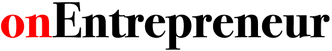Entrepreneurs highlight the features and tools that help them stay updated on their teams’ efforts.
Remote working isn’t anything new. Many businesses have been leveraging the power of remote workers for years. Other companies have replaced some in-house hires with freelance workers who operate from anywhere where they can have an uninterrupted internet connection. But with this year’s shift toward an almost entirely remote workforce, many businesses are struggling to find the best strategies and tools for managing a fully remote team.
With change on this global scale, it’s impossible to keep holding onto the traditional way of interacting with employees. As a result, managers are frantically searching for the right technology solutions that can allow them to run a virtual office with the same efficiency as a physical one.
To help, here are 18 innovative software useful to interact with and manage teams, and why these apps are suitable for any company facing the challenges of today’s digital workforce.
1. 15Five
“I love 15Five because it allows me to get input from every single person on our 55-person content marketing team on a weekly basis. The feature I love is the ‘pass up’ feature because I review only three employees’ 15five reports each week but I can still see all the great notes and feedback they have passed up from their teams.” ‒ Kelsey Raymond, Influence & Co.
2. Asana
“Asana has proven to be incredibly useful as more and more team members work remotely. It allows them to work anytime, anywhere. It also helps team leaders to easily manage their teams’ projects and tasks online. The most useful feature has been the ability to create projects, assign tasks to teammates, add specific deadlines and communicate progress through the Asana boards layout and timeline.” ‒ Blair Thomas, eMerchantBroker
3. BambooHR
“We use BambooHR, a human resources platform, to manage and check in on our team. There’s a neat interface where you get to see who’s on leave and who’s celebrating a birthday or a work anniversary. So, aside from managing all the important HR tasks, it’s a good tool for doing a quick check-in on the work status of people in the company.” ‒ Blair Williams, MemberPress
4. ClickUp
“We’ve just transitioned our remote team to ClickUp and the change has been night and day. It’s great for the organization and integrates with GitLab, which is great for project management. On top of that, there are a variety of views and automation that can be used on the platform. It’s a very comprehensive tool for keeping tabs on all of the moving pieces.” ‒ Brian David Crane, Caller Smart Inc.
5. Daily Say
“We love the app called Daily Say. It’s a great app within Slack or Microsoft Teams that will send various culture and office exercise tips to everyone on the same page and help them feel connected. It also offers inspiring quotes for the day.” ‒ Rishi Sharma, Mallama
6. Google Meet
“We use Google Meet. Throughout the COVID-19 pandemic, the one thing that has been lost is the human touch. Being able to see the person you’re talking to adds a good bit of that back in and allows you to become more engaged with the conversation.” ‒ Alastair Sanderson, LFA Machines DFW LLC
7. Hubstaff
“Hubstaff shows my team’s efficiency, real-time work and productivity. I love how it shows me what tasks they love to do more and what eats most of their time. It’s basically a perfect app that helps me profile team members for better management. It also helps my team be time-conscious and show excellence in their work, knowing that someone can and will see what they work on.” ‒ Daisy Jing, Banish
8. Microsoft Teams
“We use Microsoft Teams. In a post-pandemic world, we’ve seen just how important and vital technology can be to the success of your business. We’ve had everything from company-wide meetings to one-on-one, to IT support and even company happy hours executed through chat and video calls. With the ability to present screens, allow screen access and share files, staying connected has never felt easier.” ‒ John Lie-Nielsen, One Park Financial
9. monday.com
“Monday.com is a fantastic workplace operating system app. Team members can list all their daily tasks and what they are working on, and with a simple click or two of the mouse, you can see their progress on their goals, milestones or deadlines. It’s very effective.” ‒ Nicole Munoz, Nicole Munoz Consulting, Inc.
10. Notion
“We’re huge fans of Notion. It’s an advanced note-taking app that not only combines the features of Trello, Evernote and Atlassian, but it also looks beautiful and is user-friendly. We use it to store SOPs and internal resources, our long-term goals, to-do lists, as well as notes from weekly reports and meetings. It’s a massive time saver and easy to adapt to.” ‒ Travis Jamison, Smash.vc
11. Officevibe
“Officevibe is great for getting a general sense of how your team is feeling about your company. Team members get monthly surveys where they rate our company on things like culture, advancement, benefits, etc. It’s completely anonymous so users can answer truthfully.” ‒ Dave Nevogt, Hubstaff
12. Skype
“We use Skype – it is the best software so far for us to communicate with our remote team. We have created chat groups on Skype for sales and technical teams. We can message the team anytime, congratulate team members on their birthdays, share life events and talk about work. Group video calls are very easy to do, and there is no fee for this service. It’s one of the best apps for remote team communication.” ‒ Piyush Jain, SIMpalm
13. Text messaging
“I like to always mention text messaging because it stands out from all the messaging apps on the market. A text message gets my attention and anyone’s attention on the team, especially when everyone is running around busy. Surprisingly, everyone responds better in the form of a text.” ‒ Solomon Thimothy, OneIMS
14. Time Doctor
“We use Time Doctor. It’s not only a tool to make sure remote employees are working, but it’s also a tool each employee can use to track their own productivity. Users can create specific Time Doctor tasks so they can see how long they’re spending on those tasks and discover ways to better manage their time.” ‒ Thomas Griffin, OptinMonster
15. TimeSolv
“TimeSolv is an excellent time-tracking company that has helped employers pay and track time for over 20 years. After trying them out, we decided to use them for our full-time employees so we could make sure projects are on track, and our staff gets their pay lightning-fast.” ‒ John Turner, SeedProd LLC
16. Toggl
“Toggl is an excellent tool that can help you touch base with your team. It comes with a ton of cool features that make it easy to review workdays and strategically plan for upcoming projects. Team members who are feeling ambitious can also use the software to track their time and productivity for self-improvement.” ‒ Chris Christoff, MonsterInsights
17. Trello
“We use Trello. This web and mobile-based platform is perfect for connecting with other team members. It’s ideal for remote users around the world, but also works great for in-office teams and environments. I personally like it because of the visual drag-and-drop interface, and also the fact that it’s extremely simple to use. This makes it ideal not just for myself, but also for anyone else who joins in.” ‒ Zac Johnson, Blogger
18. Zoom
“Zoom is the essential tool that we regularly video chat on with our team. It helps us hold our daily team meetings, share ideas and follow social distancing during this pandemic. It enables transparency with its screen-share feature, which helps you review the team’s work, share ideas and show confidential files without the need to give them to the other person.” ‒ Vikas Agrawal, Infobrandz