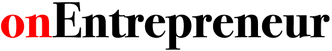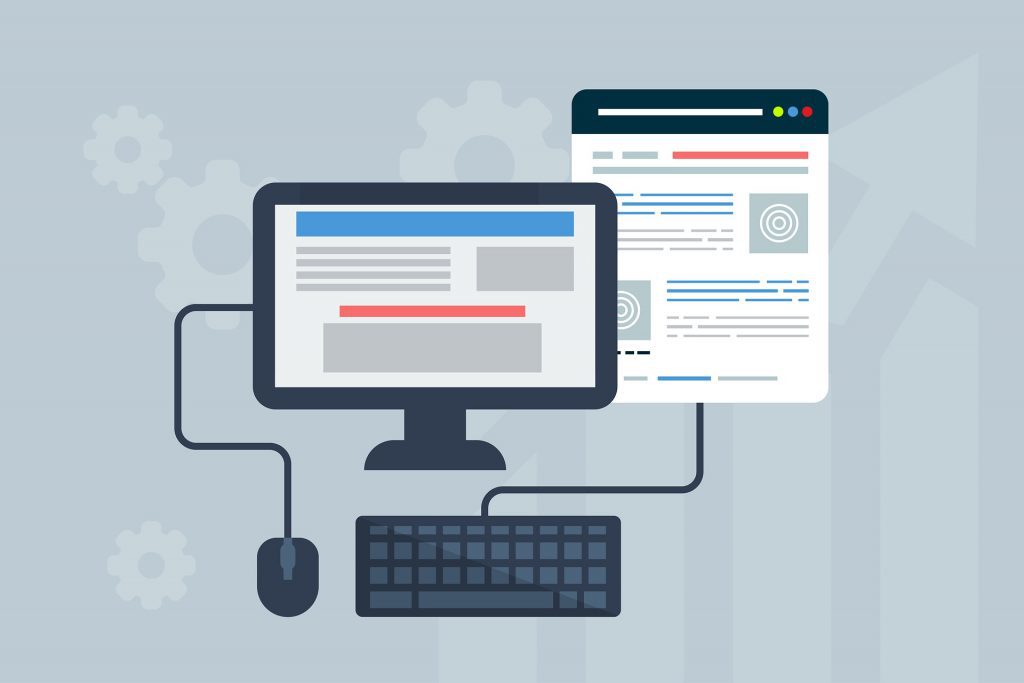Running a startup isn’t an easy task. From finding customers, and employees to investors, things can be pretty stressful to manage everything on track. While you are hustling yourself to fuel your startup business, maybe there’s one thing that hasn’t got your attention yet – the website. People often think that building a website needs technical knowledge and feel having a social media page is enough for them.
On the contrary, please look at this finding – “Statistics show that people are spending 50 million fewer hours on Facebook than they did in 2017.”
Some Facebook and Instagram pages always prefer and trust an excellent website. Not only do websites make your business stand out, but they also help you deliver your services to your customers in a much easier and more organized way.
Let’s hop on the journey to successfully create a website for a startup business- step by step, so it’s easy to follow for you. And relax. You don’t require any coding skills for this.
1. Getting a Domain Name and Hosting
This is the first and foremost step in creating a website. Domain name refers to the address of your website. E.g., “www.example.com” – here, the domain name is ‘example’. Similarly, it would be best if you had a domain for your startup. As most people do, you can also use your business name as a domain. But before that- here are a few tips on selecting your domain:
- Domain names should be short
- Domain names should be easy to read and memorize
- Domain names should be SEO-friendly.
An SEO-friendly domain looks like www.dentistnearme.com. Try searching and using different names for your part. If you have a common business name, someone else probably owns your domain. These types of domains usually cost higher than the normal ones depending on the keyword. To see if your domain is owned by someone else or not, check your domain availability using the domain check tool offered by IONOS.
If your domain name is available, you can buy your domain and hosting services at once.
Once you have purchased your domain and hosting services, you will be provided with cPanel details, which will be necessary for our next step.
2. Using a CMS to build a website
Once you buy the domain, the next thing you need to add to your website is the content. As we often say, “Content is King.” The performance of your website depends upon your content, and your website’s version will also impact the business’s implementation.
To install a content management system on your website, you can visit your cPanel dashboard. There are a few content management systems that you can look into for your business:
- WordPress
- Wix
- Shopify
How to Install WordPress in cPanel Manually Step by Step| cPanel WordPress installation – YouTube
In the beginning, we suggest you install WordPress on your website. According to a survey by W3techs, “WordPress is the widely used platform in 2022.”
Once you have installed WordPress with your business information, things will be straightforward. There are thousands of themes and templates that you can install from the themes section. To make your website attractive, you can also add plugins to the site.
As you have installed WordPress, it is crucial to learn about basic SEO to bring the best out of your website. With WordPress, you will have the option to create new pages, posts, and categories. But to make those SEO-friendly, properly structure them.
| Do’s | Don’ts |
| www.example.com/contact-us | www.example.com/21213211312 |
| www.example.com/first-post | www.example.com/myfirstpost2022 |
If you don’t have a list of pages you need to create, here are some hints for you.
- Home Page
- Contact Us Page
- About Us Page
- Privacy Policy
- Terms and Conditions
Note: Sample for Privacy Policy will be automatically generated by WordPress.
Are you an eCommerce startup?
If you are an eCommerce startup, there’s one more thing you need to add to your website after you have added specific pages. To have an online store, you have multiple options with you.
Some of the popular methods are:
- WooCommerce
- Shopify
- Business Squarespace
WooCommerce is a plugin like any other WordPress plugin. Once installed on your site, you can add products to your site. It also helps you link your payment system so that the payments made on your websites are directly sent to your wallets.
Unlike WooCommerce, Shopify is a different platform. Like you made a website through WordPress, you can create your eCommerce website through Shopify. Shopify supports various tools that can help eCommerce businesses manage their business smoothly. You can also link your website with the Shopify account.
3. Optimize and track your website performance
Although websites make your business stand out among companies that don’t have them, you will also have huge competition in the web results for your product. To minimize these competitions and risks, you must frequently optimize your websites and track performance.
Proxies are a powerful tool that can help you with these tasks. Rotating proxies are especially useful for tracking website performance from multiple locations. Using a reliable rotating residential proxy allows you to easily switch between IP addresses, get the most accurate data possible, and ensure that your website runs optimally.
Linking your site with Google Analytics and Search Console
You need to connect your account with Google Analytics and Google Search Console to track your performance on websites. For this, create a google analytics account and add the given meta tag to your link’s profile.
How to Install Google Analytics on WordPress | Google Analytics 4 Tutorial [2022] – YouTube
Search Console tools and reports help you measure your site’s Search traffic and performance, resolve issues, and enhance your site’s visibility in Google Search results. Whereas Google Analytics is helpful in tracking your Flash, video, and social networking sites and applications as well as measuring your advertising ROI.
Optimize your Website for search engine
An SEO-friendly website is necessary and crucial to ranking your websites in the search engine. While adding the contents, ensure you have highly searched keywords in your niche. Add different blog posts that will help to boost your page’s ranking.
Let’s have a brief list of what to include in your SEO list so that you can process it accordingly.
- Encrypt your website with SSL
- Keyword Research
- Fast Loading Speed
- Compressed Images
- Use of Alt Tags in Images
- Include multiple internal links throughout your website
- Use an SEO plugin
- Link your website to your social media profiles (Facebook, Instagram, TikTok, Twitter)
SEO is an essential process while generating organic traffic to your websites. Make sure you look into your site regularly to optimize it.
4. Add blog posts
A website without any blogs post looks dead. So, once you have created your website, make sure to add a few blogs. Also, adding blogs will help you rank in the search engines and get visitors to your site.
Conclusion
In short, creating a successful website for a startup isn’t as complex a task as it may sound. Of course, you may have to connect a few dots from here and there to create a good website, but all the pretty efforts will be worth it in the end. For any confusion during the process, give us a comment below, and we will do our best to help you out on your startup journey.