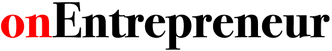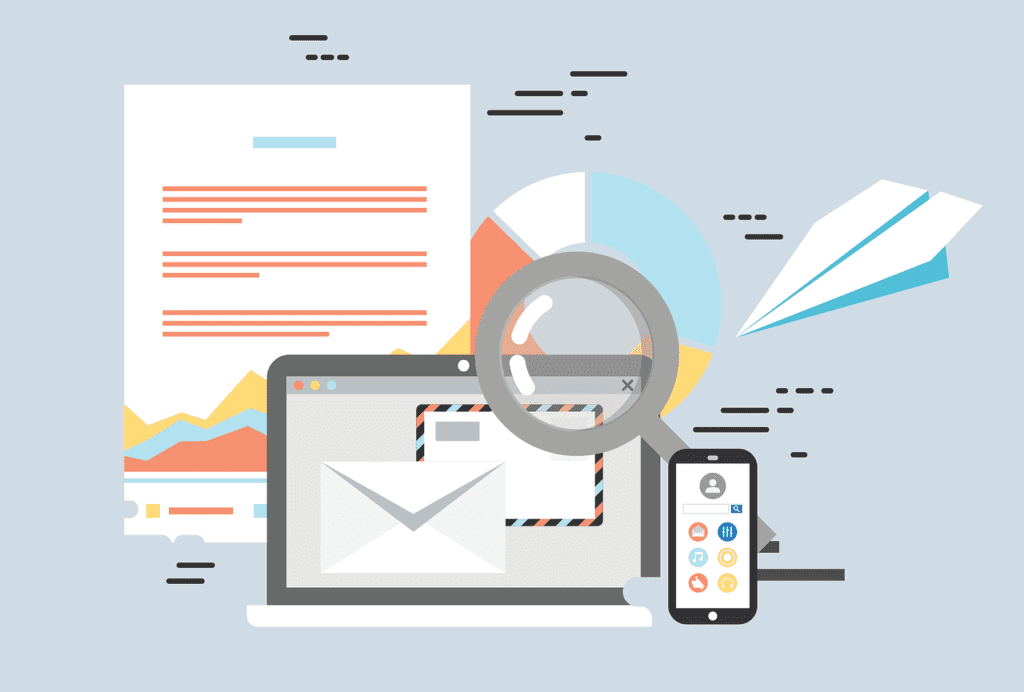Any experienced entrepreneur will tell you that email is still the most effective marketing channel in existence today.
Need proof?
According to data collected by eMarketer, 81% of marketers agree that email marketing is the greatest driver of customer acquisition – and 80% say it’s the most effective method for retaining customers over time. Adding to this, Campaign Monitor found that a well-put-together email campaign can generate $44 for every $1 spent on the initiative.
Of course, managing all aspects of your email marketing initiatives manually is quite difficult – if not near-impossible. Simply put: the larger your audience grows, the harder it becomes to engage with each of your customers on an individual basis.
This is why it’s essential that you invest in software to help you automate as many of your email marketing processes as possible.
In fact, if you’re not using some kind of email automation tool, you’re in the minority; according to EmailMonday, 82% of companies utilize such tools to:
- Map customer journeys and nurture leads
- Develop and deliver dynamic, personalized content
- Test and improve the performance of email initiatives and campaigns
In this article, we’re going to go over some of the most popular email automation tools available today, discussing the pros and cons of each in the hopes of pointing you toward the software solution that best fits your needs.
(Quick Note: While many of these tools overlap in terms of features and use cases, we’re going to break them up based on the feature each tool “does best.”)
Email Automation Tools to Help You Streamline Your Marketing Processes
As we mentioned, the following email automation tools can be used for a variety of purposes. With that in mind, we’ve broken up our list into the following sections:
- Tools for building mailing lists
- Tools for developing drip campaigns
- Tools for creating and delivering newsletters
- Tools for tracking and monitoring email performance
- Full-stack marketing automation tools
Without further ado, let’s dive in.
Mailing List Tools
Since your first order of business will be to actually create and grow your mailing list in the first place, let’s first take a look at some of the marketing and email automation tools that will best help you do this.
1. Thrive Leads
Thrive Leads is a tool for creating forms and generating leads for WordPress-based websites.
With Thrive Leads, users can create opt-in forms that appear as lightbox overlays, exit-intent popups, and more using pre-created templates – or they can use Thrive Leads’ drag-and-drop interface to create their own from scratch.
The list-building tool has generated praise from a variety of entrepreneurs, including podcast wizard John Lee Dumas, who experienced a 238% increase in conversions upon switching to Thrive Leads.
THRIVE LEADS PROS:
- Easy form customization via the drag-and-drop editor
- Advanced form-triggering options
- Hundreds of integration options
THRIVE LEADS CONS:
- Tough learning curve for non-tech users
- WordPress based tool
2. OptinMonster
Another list-building option at your disposal is OptinMonster.
Similar to Thrive Leads, OptinMonster allows users to create forms using pre-created templates or from the ground up via a drag-and-drop editor. Forms created via OptinMonster can be triggered based on behavior (such as exit intent), location, and other individualized characteristics.
Currently, OptinMonster is used by over 700,000 websites and has been responsible for 217 million conversions.
OPTINMONSTER PROS:
- Easy to get up and running
- New leads are automatically segmented based on predetermined characteristics
- Quality customer service
OPTINMONSTER CONS:
- Limited template options
- Some technical glitches occur when integrating with third-party software
3. EngageBay

For small businesses, EngageBay is the best email list-building tool – it offers everything from lead capture forms and contact segmentation to email personalization and automation. You can also design beautiful email forms and send them out to your segmented email lists.
The automation process lets you do this automatically without the need for your intervention:
User signs up for your email list → lead capture forms automatically add customer data to the desired list → the platform then sends out welcome emails, newsletters, and promotions at the right time → collects user behavior to further refine the process.
EngageBay has given “affordability” a new meaning with its thoughtful pricing plans.
ENGAGEBAY PROS:
- All-in-one platform eliminates the need for various standalone systems
- Powerful list building and segmentation features, including visual automation
- Includes a free-forever plan with a plethora of useful tools for small businesses
ENGAGEBAY CONS:
- Free version does not have advanced automation
- Does not have many native integrations yet
4. PageModo
PageModo essentially turns an organization’s Facebook page into a landing page – and a lead-generating machine.
Basically, users create a landing page via PageModo, which is then displayed when a newcomer visits the user’s Facebook page. Visitors are then prompted to “like” the page and are then presented with a form on which to provide their email and other contact information. Users can also use PageModo to create engaging Facebook posts, such as contests and giveaways, which also incentivize mailing list registrations.
With PageModo, users can easily create a traffic flow from their Facebook page directly to their actual website.
PAGEMODO PROS:
- Easy to use for non-tech-savvy individuals
- Variety of templates and themes
- The free, basic-level version offers enough value for most users
PAGEMODO CONS:
- Limited customization of templates
- Limited value for advanced users looking for a more robust tool
5. SmartBribe
For those looking to grow their mailing list by offering incentives, SmartBribe is here to help.
However, the process is a bit more involved than simply offering a reward for each mailing list signup. Rather, visitors must invite others to sign up for a company’s list in order to receive the provided incentive.
The process goes like this:
Visitor A signs up for the mailing list → Visitor A invites Visitor B → Visitor B signs up for the mailing list → Visitor A receives a gift
By using SmartBribe, organizations can essentially turn their yet-to-convert leads into referrers from the early stages of their own customer journey – and can potentially grow their mailing list exponentially by doing so.
SMARTBRIBE PROS:
- Promotes referrals by all current subscribers, whether they’ve converted as customers or not
- Generates new business from like-minded individuals (i.e., generates high-quality leads)
- Free to use
SMARTBRIBE CONS:
- Inherent cost in incentivizing referrals
- Current subscribers can potentially take advantage of system if organization doesn’t set ground rules for referral incentives
6. Rafflecopter
Like SmartBribe, Rafflecopter allows companies to provide incentives to visitors in exchange for their contact information.
However, this tool incentives new signups (as opposed to incentivizing referrals) by entering new mailing list members into contests or giveaways.
Rafflecopter promises a “soup to nuts” solution for developing, showcasing, and following through on giveaways and contests via a company’s website or social media platforms. In the past year alone, Rafflecopter has helped nearly 20,000 companies create and manage over 325,000 giveaway contests.
RAFFLECOPTER PROS:
- Easy to use from start to finish
- Ability to save and replicate contests as needed
- Ensures compliance with laws and regulations regarding contests and giveaways
RAFFLECOPTER CONS:
- The cheapest version is almost too basic, while the advanced version is expensive in comparison
- As with SmartBribe, you run the risk of having individuals register for your list just to enter the contest
Drip Campaign Tools
Once your visitors sign up for your mailing list, you’ll want to immediately provide value to them via email.
So, you’ll want to prepare a drip campaign to be automatically sent to these individuals over the course of the next week or so.
7. Sendloop
Not all mailing list subscribers are created equally, though – and it’s essential that you send the right message to the right person once they sign up for your newsletter.
With Sendloop, users can easily add new members of their mailing list to specific campaigns based on a variety of factors. Sendloop automatically collects important information on new subscribers – such as their path to registration, on-site behavior, and more – enabling you to place them in the right customer segment right from the get-go.
SENDLOOP PROS:
- Easy to manage new registrants and existing audience segments
- Robust features meet the needs of a variety of users
- Excellent customer service and support
SENDLOOP CONS:
- Decent learning curve for brand new users
- Some minor technical glitches can occur
- Can get expensive as mailing list grows
8. Drip
Software review site calls Drip “the CRM Salesforce didn’t build.”
(Pretty high praise, right?)
At any rate, Drip allows customers to create their own drip campaigns from scratch, and also provides the option of utilizing pre-built campaign templates, as well. In either case, Drip also makes it easy for users to create automated workflows, allowing the right message to be sent to the right person based on their needs and behavior.
Along with such triggered emails, Drip also makes it easy to send out one-off blast emails to entire segments (or entire audiences), and also to create autoresponse messages as needed.
DRIP PROS:
- Variety of options for automated responses
- Easy to create intricate workflows based on behavioral triggers
- Robust reporting and analytics
DRIP CONS:
- Beginners likely won’t be able to utilize all features from the get-go
- Pricing options for larger mailing lists can be expensive
9. Customer.io
Customer.io’s service revolves around timing.
That is, the software monitors your visitors’ on-site activity in conjunction with your email campaigns’ performances (e.g., open rates, click-through rates, etc.) to determine the optimal time for your company to schedule emails to be sent out.
Of course, Customer.io doesn’t take a “one size fits all” approach, here. Rather, it considers the behaviors and tendencies of individuals within specific audience segments, so you can be sure you’re sending the right message to the right person – at the exact right moment.
CUSTOMER.IO PROS:
- In-depth reporting and analytics ensures tool’s services work to perfection
- Also provides option for event-based automated emails
- Powerful integrations with popular software from variety of industries
Customer.io Cons:
- Reports not customizable per individual purposes
- Workflow overview lacking
10. Vero
Vero allows you to easily create dynamic, personalized drip campaigns to provide value to each individual on your mailing list.
Like Drip and Customer.io, Vero collects a variety of data from your subscribers, allowing you to create and send highly-targeted campaigns to specific individuals at the optimal time.
Vero also allows all members of your team to collaborate throughout the campaign creation process, and focuses your organization’s attention on how your campaigns relate back to your pipeline overall.
VERO PROS:
- Email templates and customization options allow for the creation of branded email content
- Workflows are easy to create and understand
- Robust features with regard to triggers and event-based automation
VERO CONS:
- Difficult learning curve for non-developers
- Naming conventions unchangeable once defined
11. ActiveCampaign
The people behind ActiveCampaign understand that you’ll want to send out different content via email based on a variety of factors. With that in mind, they’ve developed a tool that allows you to automate drip campaigns based on your visitor’s:
- Behavior
- Engagement history
- Interests
- Location
ActiveCampaign allows users to create dynamic, highly-personalized email content for each of their audience segments via template or drag-and-drop interface. You can also create multiple campaigns for single audiences, implementing A/B testing to determine which version performs better.
ACTIVECAMPAIGN PROS:
- Powerful and advanced options for automations
- In-depth reporting and analytics
- Free account migration
ACTIVECAMPAIGN CONS:
- Not user-friendly for beginners
- Even advanced users may not get use out of every feature they’re paying for
12. MailChimp
Perhaps the most well-known email automation tool, MailChimp provides a variety of email-related services to startups and established businesses alike.
In terms of drip campaigns, MailChimp allows users to automate delivery of email content based on their audience’s on-site behavior (such as click path, cart abandonment, and more).
Like Vero, MailChimp allows for deep customization of email content, ensuring that your company’s brand shines through every email you send.
MAILCHIMP PROS:
- Highly-customizable template editor
- In-depth reporting and analytics
- Even the free version is quite robust feature-wise
MAILCHIMP CONS:
- Workflow editor lacking
- The advanced versions of MailChimp are quite expensive
Newsletter Creators
Now let’s focus on the tools that best allow you to actually create the content of your emails.
13. GetResponse
GetResponse’s email marketing tool allows you to design HTML-supported email newsletters via template or from the ground up.
Not only can users choose from over 500 premade templates, but GetResponse also provides a library of over 1,000 images to include within their email newsletters, as well. GetResponse also ensures mobile optimization, and allows users to preview their newsletters on multiple devices before scheduling them to be sent out.
GETRESPONSE PROS:
- Basic newsletter tool affordable for small startups
- Strong split testing, reporting, and analytics features
- Advanced services beyond newsletter creation offered
GETRESPONSE CONS:
- Drag-and-drop editor can be glitchy
- Intermediate users may need to purchase advanced version, but likely won’t use all included features
14. Aweber
Aweber is another tool for creating newsletters that allows you to do so from scratch via drag-and-drop function, or based on over 700 predesigned newsletter templates.
Aweber’s segmentation tool allows users to create and send newsletter variations to different audience groups depending on their engagement history. For example, you may create separate versions of a single newsletter to be sent to those who have or have not opened or engaged with your previous newsletter.
Aweber also provides RSS-to-email connectivity, making it easy to create newsletters based around your most recent blog posts.
AWEBER PROS:
- Customizable automation rules
- Easily track customer journeys based on engagement history
- Vast collection of instructional content provided
AWEBER CONS:
- Software can be glitchy at times
- Can be expensive for small businesses with larger mailing lists
15. Emma
Emma’s newsletter creator focuses heavily on allowing companies to provide a branded experience to its mailing list subscribers.
With Emma, users have the option of designing newsletters using premade templates, drag-and-drop functions, or straight HTML code. Whichever method you choose, you can be sure that your brand’s look and feel will be a part of every email you create.
Emma’s analytics dashboard also makes it easy to assess the performance of your newsletters and drip campaigns, allowing you to make improvements as necessary moving forward.
EMMA PROS:
- User-friendly interface is easy to pick up and run with
- Even the advanced functions can be used with ease
- For a fee, Emma’s design team will create a newsletter template specifically for your company
EMMA CONS:
- Backend code sometimes interferes with HTML coding
- Difficult to share information between segmented mailing lists
16. FreshMail
FreshMail offers a highly-customizable newsletter creation tool for both beginners and advanced designers/developers alike.
Users can opt to choose from dozens upon dozens of premade newsletter templates, or can create their own templates using internally-created HTML tags. If you decide to take the HTML route, FreshMail then allows you to further customize your created template using its proprietary drag-and-drop tool.
You can also use FreshMail to set up autoresponders based on audience behavior, enabling you to automate the lead-nurturing process
FRESHMAIL PROS:
- Intuitive campaign and newsletter editor
- Hybrid HTML/drag-and-drop newsletter creation
- Tiered pricing offers variety of options
FRESHMAIL CONS:
- Automation and backend tools lacking in depth
- Customer service can be unhelpful
17. Benchmark
Benchmark is a newsletter creator focused on catering to small businesses looking to grow their audience and enhance engagement.
As with many of the other tools on this list, Benchmark provides the option of using templates, or creating your own newsletters from scratch using drag-and-drop tools or HTML code. For users with in-depth knowledge of HTML, Benchmark provides an editing tool that uses a dual window to showcase previews of the template being designed.
Benchmark also provides a photo editing tool, along with the ability to quickly change the color theme of your newsletters with the click of a button. Again, these changes are immediately showcased via dual window preview
BENCHMARK PROS:
- Intuitive and logical interface
- Foundational, thematic changes easy to make
- Affordable price for small businesses with growing audiences
BENCHMARK CONS:
- Automation features lacking
- Form presentation not fully customizable
18. Campaigner
Campaigner’s main focus, as a newsletter creation tool, is to allow for maximum customization and personalization.
Boasting over 900 premade templates – as well a the ability to create your own templates – Campaigner wants to be sure that your brand is well-represented in each email you send out. Additionally, Campaigner provides guidance for those creating their own newsletter template from scratch to ensure they’re following email best practices along the way.
Campaigner also allows for the creation of dynamic content, so that each newsletter you send has that personalized touch that gets audience members to engage further with your brand.
CAMPAIGNER PROS:
- Intuitive workflow processes
- Customization options allow for inclusion of multimedia
- Robust contact management
CAMPAIGNER CONS:
- Scheduling options lacking
- Poor customer service and support
19. MailUp
MailUp’s newsletter creation tool’s main focus is on allowing users to get granular with their email designs.
Whether starting from scratch or one of MailUp’s many professionally-designed newsletter templates, you’ll have full control over every aspect of your newsletter’s appearance. MailUp also offers a proprietary image editor, allowing you to touch-up images “on the fly” without the use of a third-party program.
MAILUP PROS:
- Professional, yet easy-to-utilize UI
- Highly-customizable newsletter templates (down to the pixel)
- 100% accurate previews for multiple devices
MAILUP CONS:
- Reports and analytics dashboard leave room for improvement
- All tiers are rather expensive
Email Tracking, Testing, and Monitoring Tools
After you’ve begun sending out your drip campaigns and newsletters, you’ll want to keep track of what’s working (and what isn’t), right?
20. 250ok
As the image shows, 250ok provides all of the data you could possibly need regarding your email’s performance in one software solution.
Whether you’re looking to gauge the engagement rates of your email, monitor spam reports, or ensure the security of your emails, 250ok has you covered. If you’re only interested in some of these features – or if you want the whole package – the team behind 250ok is prepared to meet your company’s current and future needs.
250OK PROS:
- Intuitive UI
- Simple and understandable reports dashboard
- Immediate reporting of spam complaints and security-related issues
250OK CONS:
- Full service can be expensive (need to get a quote from company)
- Some services don’t truly cover all the bases
21. Return Path
More of a consultant team than a software (although the company does offer a few free email monitoring tools), Return Path promises to get to the bottom of any damaging issue you face with regard to email deliverability and engagement.
The Return Path team will take a look at everything that goes into your email campaigns – from content and design, to delivery timing and engagement metrics – to determine how you can go about improving your efforts.
By diving into the root cause of your email’s successes or shortcomings, Return Path will be able to tell you exactly what you need to keep doing – and what you need to move away from as quickly as possible.
RETURN PATH PROS:
- Individualized attention from human consultant
- Team trained to handle most any issue related to email imaginable
- Free tools provided for basic performance assessment
RETURN PATH CONS:
- Team sometimes too focused on upselling clients
- Revolving door of consultants makes for a lack of continuity
22. MailMonitor
MailMonitor provides real-time delivery and tracking information for every single email you send out – and much more.
Perhaps most importantly, MailMonitor provides pre- and post-send assessments of your emails, ensuring that your correspondences won’t end up being automatically labeled as spam. In addition to this, the service also provides reputation monitoring along with explanatory insight as to where potential reputation-related issues may lie.
MAILMONITOR PROS:
- Understandable and intuitive reports and analytics
- Blacklist monitoring services
- Robust pre-assessment for potential spam-like characteristics of your emails
MAILMONITOR CONS:
- Reports and data tailored to advanced users
- On the expensive side for smaller startups
- Some rather “basic” features only available in Pro version
23. SendForensics
SendForensics is another software as a service aimed at mitigating instances of spam reports before they occur.
Basically, the tool analyzes and assesses your email campaigns for “spammish” characteristics, then notifies you of any changes that need be made before you actually schedule your emails to be sent out.
SendForensics also provides post-send analytics regarding deliverability metrics, in turn allowing you to dive deeper into issues that the software may not have caught the first time around.
SENDFORENSICS PROS:
- Allows for collaboration throughout your entire team
- Along with this, the UI is easy to utilize across the board
- All features included in lowest-tier version
SENDFORENSICS CONS:
- Reporting sometimes lags and can be glitchy
- Customer support lacking
24. Cakemail
While Cakemail provides a variety of services with regard to email campaign creation, our focus here is on the software’s split-testing functionality.
Using Cakemail, users can create separate versions of a single email that differ in one of the following:
- Sender name
- Sender email
- Subject line
- Email content
Cakemail will then track the performance of each version, and provide a simple report comparing the engagement rates of each – allowing you to easily see which performed better overall.
CAKEMAIL PROS:
- Simple and easy-to-use UI
- Additional tools for designing emails
- Exceptional support team
CAKEMAIL CONS:
- Reporting may be too simple for advanced users
- Potential lagging and glitching issues
25. Litmus
The screenshot says it all:
“Litmus makes your email better.”
While Litmus does provide a proprietary email-building tool, the software’s main focus is on ensuring that each email a user sends out is as optimized as it could possibly be.
Perhaps the most important feature provided by Litmus is its Checklist tool, which provides a list of the essential “dos and don’ts” your emails should or should not include. Litmus also provides a pre-send spam-checking tool as a way to doublecheck your email’s content before it’s too late.
LITMUS PROS:
- Additional resources provided supplement automated services
- Render testing paints accurate picture of how your emails will be received by subscribers
- Excellent customer service and support teams
LITMUS CONS:
- Even lowest pricing tier is relatively expensive
26. Email on Acid
Email on Acid is, essentially, an alternative to Litmus in that it allows users to check over their emails one last time before they send them out to mailing list subscribers.
Email on Acid focuses heavily on pinpointing technical issues, such as poor formatting, broken links, and problems with HTML code. It also provides users with a preview of their email as it will render on more than 70 devices. And, as with many of the other tools in this section, Email on Acid includes a pre-send spam checking tool, as well.
EMAIL ON ACID PROS:
- Immediate reporting upon uploading for rendering
- In-depth library of resources to learn about best practices for email creation
- Software continues to grow as time goes on
EMAIL ON ACID CONS:
- The above-mentioned updates sometimes need polishing
- Software doesn’t support all email clients
Full Stack Marketing Automation Tools
Finally, let’s take a look at the best all-around marketing automation tools currently available.
27. HubSpot
It most likely needs no introduction:
HubSpot perhaps the most popular CRM and marketing automation tool in existence.
HubSpot’s all-in-one software allows users to, among many other things, track engagements with customers, develop and deliver targeted and personalized automated drip campaigns, and build and optimize workflows surrounding all communications and engagements with customers.
HUBSPOT PROS:
- Easy to use – and to scale up use as necessary
- Basic version is completely free
- Huge repository of resources and lessons regarding various forms of marketing
HUBSPOT CONS:
- Advanced versions are quite expensive
- Each tool can be found separately elsewhere (for much cheaper)
- Ongoing technical support requires payment
28. Marketo
Another one of the best in the business, Marketo provides an all-in-one solution for nurturing customers “from acquisition to advocacy.”
Marketo’s focus, regardless of the marketing strategy being used, is on helping users create a “segment of one”; in other words, to be able to easily engage with each and every one of their customers on an individual basis.
By collecting and leveraging individual customer data, Marketo allows organizations to take control of their customer-facing communications – and to reach out to each of their audience members with the exact value proposition that will get them to move forward in their buyer’s journey.
MARKETO PROS:
- Easy to use, especially considering the depth provided
- Supports a variety of integrations with third-party tools
- Excellent customer support
MARKETO CONS:
- May be unaffordable for smaller startups
- Interface can be slow to load
29. Contactually
Contactually is an incredibly simplified CRM that caters specifically to solopreneurs and small teams working within the real estate industry.
With contactually, users can easily set up communications workflows based on engagements and relationship milestones with their leads and clients. This allows you to automate certain processes (such as responding to initial inquiries or reminding clients of appointments), and also to jump into conversations right where you left off last.
CONTACTUALLY PROS:
- Incredibly easy to use
- Reminder system complements automated communications
- Pre-designed email templates enough to get most users started
CONTACTUALLY CONS:
- Advanced users should look elsewhere for a more robust solution
- Lack of integration options
- Pro tiered solution is expensive for what it offers
30. Intercom
Similar to HubSpot and Marketo, Intercom promises to help clients:
- Capture and convert leads
- Onboard and engage new customers
- Support and retain long-time fans
Overall, Intercom’s software makes this all happen by keeping a direct line of communication open between your company and your customers. Through a combination of email marketing, live chat and chatbot technology, and content marketing, organizations can use Intercom to stay in touch with their customers throughout every step of their journey.
INTERCOM PROS:
- Goes beyond email, allowing users to adapt an omnichannel approach to marketing
- Allows users to easily tag and organize conversations with customers
- Easy to utilize UI
INTERCOM CONS:
- Slow load times can be frustrating
- Lack of advanced reporting and analytics
- Integrations fall short of competitors’
31. Eloqua
Developed by Oracle Eloqua is a marketing automation solution tailored to B2B marketers.
In keeping with the latest in B2B trends, Eloqua enables users to create a highly-personalized experience for their clients – in turn leading to a shorter pipeline and increased conversions. Additionally, Eloqua makes it easy for B2B companies to adapt a multi- and omnichannel approach to marketing.
Supporting integration with over 700 third-party tools Eloqua makes it easy for users to implement its software solution into their current operations without needing to completely revamp their internal processes.
ELOQUA PROS:
- Integrations work seamlessly
- Visual campaign builder easy to understand and work with
- Automated email campaigns don’t need much tweaking once active
ELOQUA CONS:
- Difficult learning curve for absolute beginners
- Relatively expensive
32. Pardot
A product of Salesforce, Pardot is another B2B marketing automation solution that allows users to build and automate the delivery of their email campaigns.
As with the other solutions discussed in this section, Pardot focuses on helping clients nurture their leads all the way to conversion – and beyond – with relative ease. By providing solutions for lead generation and management, email marketing, and sales alignment, Pardot lends a helping hand to organizations at each stage of the buyer’s journey.
PARDOT PROS:
- Easy-to-understand UI
- Ability to easily optimize drip campaigns
- Robust reporting and analytics across the board
PARDOT CONS:
- Some integrations can be glitchy
- Most useful features are only available in Professional tier
- Very expensive
33. Hatchbuck
Hatchbuck is an all-in-one CRM and marketing automation solution that focuses on helping users identify high-quality leads via scoring and similar methods.
With Hatchbuck, teams can create drip campaigns aimed at engaging new mailing list subscribers – and then track their new leads’ behaviors to determine whether or not to follow up with them. In turn, organizations will be able to prioritize “hot” leads – and waste less time trying to convert low-probability prospects.
HATCHBUCK PROS:
- Intuitive UI
- Robust behavior tracking and lead scoring
- Price points match value provided
HATCHBUCK CONS:
- Lack of spam reporting function
- UI can be buggy and “clunky” at times
34. SAP Sales Cloud
Formerly known as CallidusCloud, SAP Sales Cloud is a CRM tool focused heavily on lead scoring.
By analyzing your potential customers’ actions and behaviors – among many other factors – SAP Sales Cloud provides in-depth analyses regarding the individual’s propensity to become a paying customer. Additionally, SAP Sales Cloud provides the ability to create and deliver automated marketing messages to high-quality leads based on their engagement history, and more.
SAP SALES CLOUD PROS:
- Easy-to-use UI
- Variety of tools provided, for a variety of functions
- Affordable pricing for small businesses
SAP SALES CLOUD CONS:
- Some tools are less robust than others
- Customer service is lacking