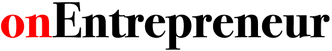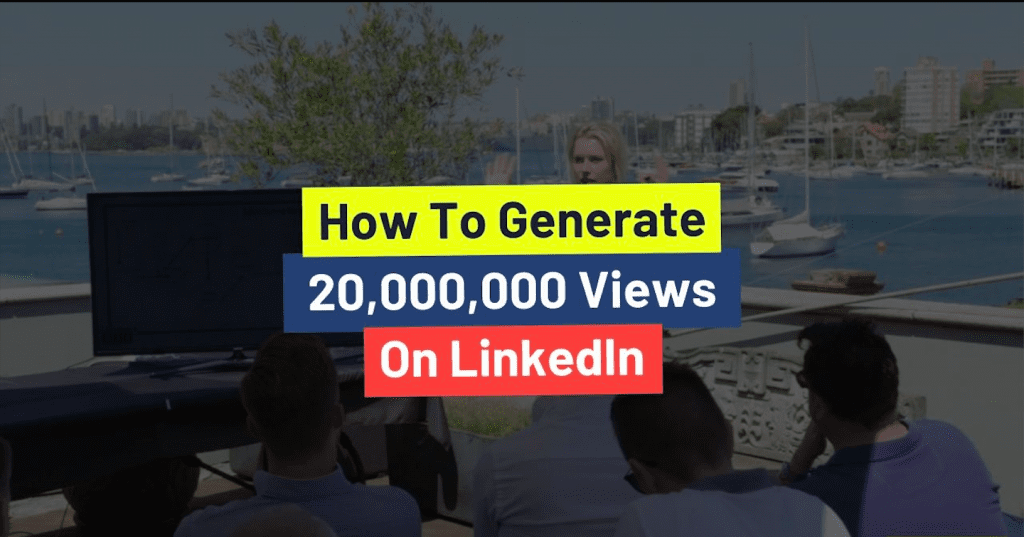The Current State of LinkedIn Marketing
For the longest time, LinkedIn has been overshadowed by other social media platforms such as Facebook, Twitter, and Instagram.
For many, LinkedIn was viewed as a thing that you should have because… well, you just had to have a LinkedIn profile for whatever reason.
However, what we didn’t realize was that LinkedIn was quietly evolving in the background to be one of the most powerful social media channels out there, with top content marketers like Gary Vee and Ryan Holmes predicting LinkedIn to be the social media platform for marketers in 2019.
According to the State of B2B Digital Marketing report, LinkedIn is considered to be the number one social media network for generating high-quality leads.
Furthermore, a study by Hubspot found that leads generated from LinkedIn were almost three times as likely to convert, compared to other platforms such as Facebook and Twitter.
Image via Digital Vidya
Facebook is now pay-to-play, content is limited on Instagram, and it’s more difficult than ever to build a presence on Twitter.
For small businesses and B2B marketers looking to organically increase their level of brand awareness, build relationships with their audience, and establish themselves as an authority, LinkedIn is where you want to be.
As well as being a powerful channel to grow organically, LinkedIn also offers a number of options for PPC marketing campaigns too.
Similar to Facebook, you can create dynamic ads that specifically target your audience based on their location, job title, and interests.
LinkedIn Marketing: 7 Proven Tactics to Grow Your Business
What’s clear is that LinkedIn is no longer just a place for people to post their resumes and look for jobs.
Since its humble beginnings in 2002, LinkedIn has evolved into a bona fide content platform that’s proving to be an absolute goldmine for B2B brands.
Read on to find out how you can use Sally’s strategies to build your personal brand and generate a high volume of qualified leads for your business using LinkedIn.
Tactic #1: Optimize Your LinkedIn Profile
The first thing to get into your mind about building a powerful LinkedIn marketing strategy is that it all begins with your profile.
Many of us make the mistake of treating our LinkedIn profile as nothing more than an online resume or a CV. But let me ask you this: How many times have you read a CV and said to yourself, “Wow; this is some engaging stuff!”?
Regardless of whether it’s a company page or a personal one, your LinkedIn profile is your handshake to the world. It’s the first thing potential clients will look at, and they will be making active choices based on your profile page.
To truly take advantage of LinkedIn marketing, you’re going to first need to optimize your LinkedIn profile.
Outside of the basics, such as making sure your LinkedIn profile lists up-to-date information about yourself, recommendations from others, and all your noteworthy achievements, here are the three elements Sally recommends you pay the most attention to when optimizing your LinkedIn profile:
Profile Picture and Headline
Before we get into the nitty-gritty details of your profile, the first thing you take care of is your profile picture and your headline.
These two elements will be the very first thing people see when they visit your profile, and they’ll be the only thing they’ll see when they discover you on their LinkedIn feed.
Ideally, you should have a professional-looking headshot of yourself for your profile photo. No backyard selfies here.
Also, make sure that your photo is optimized for LinkedIn, LinkedIn recommends photos should be no smaller than 400 x 400 px to prevent them from looking blurry.
The next step is to make sure your headline is highly personalized and uses language that encourages views to click through. Don’t just throw up your job title and call it a day.
Take a look at the following example from Ryan Robinson:
Notice how he mentions the most important information up front in his headline. He immediately establishes his authority with some social proof about his blog.
He then lists his job title and then follows up with some notable achievements about himself, which you can view when you do eventually view his profile.
You can see how he uses his headline as a way to immediately establish his expertise and authority amongst his audience.
PRO TIP: Make sure that your profile photo is set to “public.” A publicly visible profile photo increases the chances of someone opting to view your profile by 300%.
Make Your Profile Visibly Engaging
When your prospects eventually do make their way to your LinkedIn profile, you want them to be able to immediately engage with visuals alone. Remember that the human brain processes visual data 60,000 times faster than text.
This is when having a good header image and videos come in handy.
A great cover photo should not only be eye-catching, but it should immediately communicate to your audience what your brand is all about.
Throw in a couple of auto-playing videos, and you have yourself a visually engaging and immediately understandable profile.
Check out Gong.io’s company page and how their header image contains their brand tagline, so you know exactly what they’re all about.
But also check out how they’ve pinned a video post at the top of their page that instantly autoplays.
For personal brands, take a look at how Jay Baer makes his LinkedIn profile immediately engaging.
Like Gong.io, he uses his header image to immediately communicate who he is and what he does. But what’s really worth paying attention to is how he uses video in the “About” section of his LinkedIn profile.
Instead of relying on plain text to communicate his story, Jay takes advantage of video as a way to make his story more engaging and personable.
The two videos he includes get straight to the point and act as introductions to the services he offers as well as the kind of value he brings his clients.
Connect or Follow?
The last element to carefully consider when optimizing your LinkedIn profile is to choose between whether or not you want people to “Connect” or “Follow” you.
Something you might not be aware of is that you can change the default action on your LinkedIn profile from “Connect” to “Follow.”
According to Illingworth, this ultimately depends on how you want to use Linkedin, what your marketing goals are and what it is you want to achieve.
Connections are for when you want to build a more personal relationship with your audience. Connecting allows you to communicate with individual people one-on-one and view each other’s shares and updates.
This is great if you’re planning on using LinkedIn as a way to grow your network and build relationships.
On the other hand, followers will be able to view all your posts and articles without actually being connected to you.
This is best if you’re looking to grow your brand and gain a large audience, as you’ll be able to keep them informed of your activity without having to field hundreds of connection requests.
To change the default action on your LinkedIn profile, simply go into your privacy settings and go into the “Blocking and hiding” section. There you should be able to easily change what your profile’s default action is.
Tactic #2: Post Content That LinkedIn Loves
If you want to take advantage of a content platform, you’re going to need some good content. However, not any kind of content will do.
Unlike other social networks, LinkedIn is unique in how its users actively seek out quality, value-driven content.
As the self-styled “world’s largest network for professionals,” LinkedIn’s user base is predominantly made up of people who are in a very business-oriented frame of mind.
According to LinkedIn themselves, of the 630 million users they have, around 45% of LinkedIn article readers are in upper management, like directors, C-suite executives, and other decision-makers.
Image via LinkedIn Marketing Solutions
With that in mind, here are some of the different types of content the LinkedIn audience loves:
Industry and How-To Content
In a 2017 study by Buzzsumo that analyzed 10 million articles shared on LinkedIn, they found that the two most popular articles on LinkedIn were either article covering specific industry trends or how-to articles.
Image via Buzzsumo
What’s clear from this is that LinkedIn’s audience is primarily attracted to content that educates them and is immediately actionable.
If you don’t have a ton of your own content to share, don’t be afraid to share other people’s content as a way to build up your sense of authority and expertise amongst your audience.
A very simple, and highly effective, tactic to build your personal brand and authority is to simply share other articles, but make sure to include your own thoughts and opinions in the post as well.
Thought Leadership Articles
At the core of every powerful content strategy is original, thought-provoking content. But instead of sharing a blog post on LinkedIn, you can take it a step further by using LinkedIn’s own native publishing feature.
Much like Medium, LinkedIn will automatically share your valuable content with your followers and users that LinkedIn thinks would enjoy the article.
This means that not only will publishing articles on LinkedIn raise your own profile by establishing you as an authority, but it’ll actively help you generate more brand exposure too.
According to a study of 3000 LinkedIn blog posts by OkDork, long-form content between 1900 to 2000 words generates the most views, both in the short- and long-term.
PRO TIP: The best way to take advantage of publishing articles on LinkedIn is to treat it as a platform for multiplying content.
That doesn’t mean republishing an existing article on LinkedIn; that means taking your most popular pieces of content already on your blog and expanding on a handful of points or tactics from the original pieces.
Videos
One of the more exciting changes to happen to LinkedIn in recent years is their decision to go all-in on video. In particular, they added a feature for users to upload videos directly to LinkedIn, and they introduced video ads.
In one year since introducing video to their platform, native video posts have been found to generate, on average, three times as much engagement as text posts, and they are five times more likely to generate a conversation amongst users.
For Illingworth, video has been the bread and butter of her LinkedIn strategy. She regularly posts video content as a way to provide value and engage with her followers.
Topics of her videos ranges everywhere from recorded conversations with other influencers to more personal videos, in which she shares the lessons she’s learned along the way.
Companies have also been taking advantage of video, with brands like Content Marketing Institute generating hype for their Content Marketing World event by uploading bite-sized videos of their speakers offering some of their top tips and advice.
PDFs
Another recent feature that has every marketer salivating is that LinkedIn now allows users to upload PDFs, PowerPoint presentations, and other files directly to your posts.
The reason why this should excite you is that now you have a way to directly offer your audience a high-value resource which, in turn, further develops their level of “know, like, and trust” in your brand.
What’s nifty about this feature is that it you can basically take an ordinary post and transform it into a mini-slideshow presentation.
In Illingworth’s own experiments with downloadable content, she’s found PDFs have been one of the best content types for generating leads and views on LinkedIn.
Brian Wallace, founder of NowSourcing, takes advantage of this feature by uploading a new PDF infographic to LinkedIn every week.
Not only does this raise his personal profile, but it also gives him the opportunity to showcase his agency’s work.
Tactic #3: Monitor the Right Metrics on LinkedIn
You can’t improve what you can’t measure, and to get the best results from LinkedIn, you’re going to need to know what metrics are worth tracking.
The good news is that LinkedIn already offers its own native analytics platform to help you track and measure your performance.
However, do be aware that you will need LinkedIn Premium in order to access all of the analytics features available.
Right off the bat, Illingworth says there are four key metrics to consider on LinkedIn:
Profile Views
The very first metric you should be paying attention to is the amount of views your profile or company page receives.
On a macro level, this will give you a fairly good idea of how your marketing strategy is doing by letting you know how many people are discovering your brand and how effective your content is at encouraging further interest.
For personal profiles, you’ll only be able to view how many visitors you’ve had in the past 90 days.
However, for company pages, you’ll have access to data such as what demographics your visitors are in, from their job function to the size of their company.
You also have the ability to track other metrics, like the number of unique visitors and even what device your visitors are using.
Image via Hootsuite
But while visitors and views are great, it’s not the only metric you should be focusing on, which brings us to…
Search Appearances
On the surface, the “Search Appearances” metric can be seen as a vanity metric. After all, why should you care how many times your name appeared in a search in the last week?
Well, besides being a nice little ego boost, this is actually a key metric in helping you understand how optimized your profile and content is.
Simply put, the more searches you’re appearing in, the more relevant and discoverable you are to your target audience.
But what’s more important than the number of searches you’ve appeared in is the other bit of information that LinkedIn gives you.
In the latter half of the “Search Appearances” page, you’ll be able to gain some basic information about who your searchers are exactly and what keywords you’re appearing under.
This is incredibly helpful in letting you know whether or not you’re reaching your target audience and if you’re using the right keywords.
Inbound Connection Requests/Follow
The next metric you should be tracking is the amount of connection/follow requests you receive. This number is indicative of how successful you are at getting your audience to buy into your content.
Once again, the analytics for this are a bit shallow for personal profiles, as you’ll only be able to view individual followers, and there is no way to see how many requests you acquired in a specific timeframe.
While not great, it’s still a good idea to set up a spreadsheet and manually measure your overall follower count from week to week.
However, for company pages, you have a bit more data to play with.
Just like with profile views, you can break down the demographics of your followers by their seniority, industry, company size, job function, and if they’re a decision-maker or not.
Image via Sprout Social
Content Engagement Rate
Last, but certainly not least, you’re also going to need to measure how your content is performing on a micro level. To evaluate the effectiveness of your content, you’ll be tracking the amount of likes, comments, and shares your posts receives.
Illingworth, like every other expert marketer out there, says that engagement is far more important than views. That’s why she recommends you follow this formula to gauge the impact of your posts:
For company pages, you’ll be able to just dive into the “Company Updates” section to see how your content is performing.
From the dashboard, you should already be able to view how many views each update received, its level of engagement, and even if that post led directly to a new follower.
Image via Sprout Social
By keeping an eye on your content engagement, you’ll be able to understand which topics generate the most engagement amongst your audience, what content types have the biggest impact, and whether or not your content strategy is moving in the right direction.
PRO TIP: While Google will already tell you how much referral traffic you’re generating from LinkedIn, get more granular by setting up UTM codes so you can better track where each referral visitor originated from.
Tactic #4: Take Advantage of LinkedIn Hashtags
Love ‘em or hate ‘em, hashtags are by far the easiest way for people to find topics and pieces of content that interest them.
Hashtags are a great way for you to boost the visibility of your content and get your posts in front of the right people.
But before you go ahead stuffing every single post with all the hashtags you can think of, Illingworth recommends the following best practices for LinkedIn hashtags:
Choose Relevant Hashtags
For Illingwoth, a core part of her strategy is making sure she has the right mixture of macro and micro hashtags for her posts. This means taking the time to do a little research to figure out what hashtags are right for your brand.
Unfortunately, there isn’t a database out there yet that’ll give you a big picture view of what hashtags to use specifically for LinkedIn.
Currently, the best way is to simply click on the “Discover more” section and follow any hashtags that pique your interest, or just see what hashtags your competitors are using.
Macro hashtags are hashtags that have over a million followers. These will be the ones that really give your post a much-needed boost in visibility and exposure.
However, make sure not to rely too much on these, as it can be very easy to have your post get lost in the crowd.
That’s why it’s best to include micro hashtags in your post: hashtags that are specific to the topic you’re posting about and generally have anywhere between 200 thousand to 1 million followers.
More niche hashtags, ones that have less than 200 thousand followers, are still useful in helping your posts get to the “trending” page, but they have a very limited ROI compared to micro and macro hasthags.
Do yourself a favor and create a spreadsheet of hashtags that are relevant to your industry and the topics you cover. This will save yourself some much-needed time in the future.
PRO TIP: Consider using tools like Hashtagify or Ritetag to help you discover relevant hashtags. While these tools are used specifically for other platforms such as Twitter and Instagram, they can give you a rough idea of how popular the hashtags are on LinkedIn.
The Optimal Amount of Hashtags
According to Illingworth, you should be using anywhere between 3 to 5 hashtags per post.
Any more is overkill and can actually have your post penalized by the LinkedIn algorithm (plus it makes your post look absolutely awful), and any less won’t give you that valuable visibility boost.
The general rule of thumb is to use at least one micro hashtag and two macro hashtags for your posts.
This gives you a better chance of having your content start trending in your micro hashtag, which in turn boosts the likelihood of having your post trend in your macro hashtags.
While there is no hard and fast rule on when and where to use hashtags on LinkedIn, the most important thing is to make sure they are contextual.
LinkedIn’s algorithm actively prevents posts that appear spammy from appearing on their newsfeed, so make sure you’re not just posting hashtags exclusively and that you have at least a sentence or two in your post to give it some context.
As to the placement of your hashtags, Illingworth recommends that you place your hashtags at the end of your posts.
She also encourages you to use the most important hashtags up front, as the first three hashtags will be the ones that LinkedIn’s algorithm will use to reference and categorize your content.
Bonus: Most Popular LinkedIn Hashtags
To help you take advantage of hashtags on LinkedIn, we’ve compiled a list of some of the most popular hashtags you can use.
Keep in mind that that these hashtags have a huge amount of followers, so you’ll want to do your own research to find those micro hashtags specific to your own topics.
Without further ado, here is a list of 50 popular LinkedIn hashtags and their follower count (data correct as of October 2019):
- #innovation – 37,744,474 followers
- #management – 35,329,470 followers
- #DigitalMarketing – 27,302,900 followers
- #technology – 25,279,326 followers
- #entrepreneurship – 22,257,934 followers
- #startups – 21,014,487 followers
- #VentureCapital – 19,558,959 followers
- #SocialMedia – 19,559,893 followers
- #LeanStartups – 19,282,846 followers
- #marketing – 19,126,440 followers
- #ProfessionalWomen – 18,172,995 followers
- #branding – 18,081,792 followers
- #feminism – 16,535,673 followers
- #investing – 14,527,111 followers
- #money – 14,345,389 followers
- #JobInterviews – 14,057,771 followers
- #PersonalDevelopment – 14,156,849 followers
- #motivation – 14,162,116 followers
- #sustainability – 12,932,599 followers
- #PersonalBranding – 10,590,903 followers
- #HiringAndPromotion – 10,164,240 followers
- #CustomerRelations – 8,747,377 followers
- #WhatInspiresMe – 8,192,032 followers
- #productivity – 8,388,339 followers
- #travel – 6,989,483 followers
- #GettingThingsDone – 7,021,862 followers
- #BusinessIntelligence – 6,939,687 followers
- #BusinessTravel – 6,899,741 followers
- #analytics – 6,390,273 followers
- #SocialEntrepreneurship – 5,902,560 followers
- #sales – 5,463,833 followers
- #law – 5,524,747 followers
- #ecommerce – 5,260,188 followers
- #fundraising – 5,823,785 followers
- #strategy – 4,995,618 followers
- #culture – 4,450,803 followers
- #fashion – 4,175,856 followers
- #AutomotiveIndustry – 4,078,316 followers
- #RealEstate – 4,062,094 followers
- #consultants – 3,952,125 followers
- #publicrelations – 3,763,707 followers
- #networking – 3,130,437 followers
- #business – 2,519,690 followers
- #ContentMarketing – 552,945 followers
- #leadership – 502,722 followers
- #storytelling – 412,582 followers
- #partnerships – 252,217 followers
- #hiring – 316,174 followers
- #inspiration – 144,862 followers
- #success – 133,326 followers
Tactic #5: Create Specific Scripts and Templates
Ask any experienced salesperson and they’ll tell you a great sales script will make all the difference between having someone become a customer or dropping off entirely.
Illingworth recounts how, when she first started with LinkedIn, she would set aside one day a week to respond to all her messages.
However, as the number of messages continued to grow, she found that she simply didn’t have the time or energy to sort through and reply to everyone who reached out to her — especially when she realized she was having the same conversations over and over again.
In order to combat this, she developed a series of scripts and templates she could use depending on what the inbound message was and what action she wanted her lead to take.
Below are some powerful message templates that you can use to help you grow your network, qualify leads and build trust with all your inbound leads.
The Qualifier Script
As your brand grows on LinkedIn, it’s only natural that you’ll start seeing more and more messages inquiring about anything from working together to just plain spam.
While it’s important to respond to all messages that demonstrate an interest in working together, unfortunately not every inbound lead you receive is going to be a good customer.
The last thing you want to do is to waste hours conversing with someone only to find out at the last moment they were never going to be a customer.
To help you deal with all the inbound messages you’ll be receiving, you’re going to need a script to help you differentiate between the potential customers and the spam.
One of the easiest ways to go about this is to set up a simple survey form, using something like Typeform for example, that’s designed to collect their information.
From there, you can easily set up a process where their responses and contact details are automatically transferred over to your CRM.
You can then further automate this process by creating an email sequence designed to help you further qualify the lead, nurture them, or immediately convert.
The Trust Builder
Of course, let’s not forget that that all-important factor in every relationship: trust.
Oftentimes, Illingworth will receive messages from people who enjoy her content but need that little bit of extra encouragement before making the decision to become a customer.
According to a recent Demand Gen report, 78% of B2B buyers want to consume at least three pieces of relevant content before making a purchasing decision.
For these types of leads, you can use a script designed specifically to further establish that sense of trust and authority by directing them to your most popular content.
This type of template can easily be modified for outbound sales and lead generation as well, as demonstrated by John Nemo.
In the below example, you can see how he doesn’t immediately ask for the sale but instead offers his leads an invitation to a free webinar.
He keeps the process as simple as possible, with the lead only needing to reply “Yes” to receive an invitation.
Once they’ve replied, he’ll send over a link to a dedicated landing page where he’ll collect their contact details when they register for his webinar.
This allows him to import their details into his CRM and connect with them outside of LinkedIn
Tactic #6: Write Copy That Drives Action
Posting something on LinkedIn is easy; literally anyone can whip up a line or two and throw up a link. But getting someone to actually take action? Now that requires some killer copywriting.
When it comes to writing compelling copy, it always comes back to how well you understand your audience.
People will always be able to tell when you’re not being genuine or being too pushy and salesy, and bad copywriting won’t just bore your audience — it can actually cause them to actively resent your brand.
While it does take some time and expertise to get the hang of copywriting, the good news is that there are a bunch of simple formulas out there that you can use to make every single one of your LinkedIn posts as compelling as possible.
Message, Expertise, Action
According to Illingwoth, it’s best to treat every post you do as if its exists in its own bubble. Just because someone watched your latest video doesn’t necessarily mean they’ve watched your previous one.
That’s why it’s so important to succinctly communicate your key message, your expertise, and what your call-to-action is.
Notice how she immediately provides value at the very start of the post, educating her audience on why they should care about profile views as a key metric.
Then she smartly establishes her own authority and expertise by directing her audience to check out her LinkedIn article, which contains even more in-depth knowledge and value.
Most importantly though, you can see how Illingworth ends the post with a soft call-to-action and not a direct sell. No matter how great your content may be, continuously ending with a direct call-to-action will quickly turn people off.
PRO TIP: Try to link back to content on LinkedIn when possible, as LinkedIn will typically penalize posts that refer users to external sites.
Problem, Agitate, Solve
The ol’ copywriting workhorse, the PAS formula, is a tried-and-true copywriting framework that remains a favorite for expert marketers and copywriters everywhere.
The formula itself is fairly straightforward. First you demonstrate that you understand the problem, or problems, of your audience.
This allows you to quickly establish a sense of trust within your audience because you’re able to prove you know what they’re going through.
Next, you want to agitate that problem by focusing in on a particular pain point. The trick to this part is to evoke an emotion, either by telling a story or illustrating the negative effects of this pain point.
Once you’ve established the problem, it’s time to provide a solution and show your audience the way out. You can see this formula in action in this great example by Brian Dean of Backlink.io:
The post starts off with a simple question that instantly addresses a problem his audience is having.
Then he agitates the problem, while also demonstrating his expertise, by telling a story of his own experiences, before offering the solution with his free guide.
What makes this even more compelling is how at the end of the post, Brian tells the audience what outcome they can expect by reading his guide.
AIDA (Attention, Interest, Desire, Action)
Another classic copywriting formula, the AIDA framework, is my personal favorite amongst all the different copywriting templates out there.
I use it for everything, from writing social media posts to killer headlines for blog posts.
What I like about it is how it provides a very clear path for grabbing your audience’s attention and directing them to your desired action.
In the above example by Glen Carlson, he seizes your attention with the first line. Immediately you’re thinking, “What does he mean by a cult?”
He then cultivates even more interest with the second line by providing some intriguing details, before stoking his reader’s desire to know more by promising to provide them with his unique insight.
All of this works perfectly together to make you want to watch his video and find out what he has to say.
Tactic #7: Never Stop Engaging
By far, the biggest mistake brands make with social media marketing, not just LinkedIn, is forgetting the social part of the equation.
In order for your LinkedIn marketing strategy to work, you need to be willing and able to engage and interact with your audience.
You can’t just drop links and wait for traffic to come. That’s not how it works, and people will quickly notice you’re just using LinkedIn as a dumping ground for content.
It’s kind of like walking into a networking event, loudly announcing that you’ve arrived, and just assuming that people will want to come up and talk to you.
Do you really want to be that guy?
Yes, it takes time and energy to be an active contributor, and it’s not easily scalable.
But, the simple truth is that none of the tactics we’ve outlined above are going to be anywhere near as effective if you’re not actively engaging with others on LinkedIn.
Engage With Your Own Posts
At the very least, you should always be responding to every single person that engages with any of your posts.
By simply taking the time to acknowledge the people who commented on your posts, you’re already demonstrating that LinkedIn is more than just a dumping ground for content.
Even responding with a simple “Thank you for commenting” message can go a long way.
But don’t be afraid to do more than say “Thank you” and encourage meaningful discussions on your posts.
Take advantage of the fact that LinkedIn’s algorithm heavily favors posts that demonstrate a high engagement rate by asking commenters questions of your own.
While this might seem like basic stuff, and it really is, fundamentals are fundamentals for a reason.
Making sure to spend 30-60 minutes responding to comments on your posts will go very far in helping you boost the overall visibility of your LinkedIn profile.
Join Relevant Conversations
If you have the time, go out of your way to be a part of the conversations already happening around you on LinkedIn.
Comment on posts that pop up on your feed, but do more than just say “Great post!” The trick is to actually engage with that post and leave a thoughtful comment.
If you keep on using the same set of phrases over and over again, LinkedIn will assume you’re a bot and penalize you.
Take advantage of LinkedIn’s “Today’s News and Views” feature, which can be found on the top right of your LinkedIn home page, and take part in already trending conversations.
The simple fact of the matter is that the more you post, the more likely you’ll remain top-of-mind for your audience, and the more favorably LinkedIn’s algorithm will treat you.
While there is no hard and fast rule on how much you should be engaging, social media mastermind Gary Vee recommends his $1.80 strategy.
The idea is that every day, you make sure you find 90 different LinkedIn posts and leave your “two cents” in the comments. While you certainly don’t need to follow this to the letter, it is a good benchmark to aim for.
Tag Relevant Influencers
Don’t just wait for people to show up and start commenting on your post. Increase the likelihood of engagement by tagging other users whenever possible.
For example, anytime you mention a brand or an influencer in whatever piece of content you’re promoting, get their attention by tagging them.
It’s a very straightforward tactic, but it’s very effective for quickly getting some eyeballs on your post.
Participate in LinkedIn Groups
LinkedIn groups are a great way to connect with other professionals in your industry. Plus it has the added bonus of giving you another place to share your content.
The easiest way to find relevant groups is to use the LinkedIn search tool and search for groups by topic or industry. However, I’ve personally found this is a bit of a hit-and-miss tactic, as there’s no way to tell if those groups are active or not.
I’d personally recommend checking out what groups other users have joined and seeing if you can join in too.
All you have to do is scroll down to the bottom of someone’s page until you hit the “Interests” section. From there, it should show you all the groups they’re in, and you can join accordingly.
Wrapping Up LinkedIn Marketing
There you have it. 7 incredibly powerful tactics on how to master LinkedIn marketing from one of the world’s top LinkedIn marketing experts.
LinkedIn is quickly becoming the social media network for marketers, and ignoring it means missing out on a huge opportunity to generate more leads, sales and revenue for your business.
Don’t make the mistake of just believing that all you need to succeed on LinkedIn is a decent company page or profile when there’s so much more you can do with the platform,
Is LinkedIn part of your marketing strategy? What’s your top tip for making the most out of LinkedIn? Let us know in the comments below!