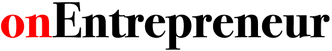Apple’s range of smartphones, namely the iPhone lineup, has been a rage among the masses globally ever since the first model came out in 2007. Every year, the global tech giant launches a new range of iPhones, wherein each model features numerous upgrades and improvements compared to its predecessors. According to Apple, their latest range of iPhones, namely the iPhone 14 series, features tons of upgrades such as better and more capable camera systems, more powerful chipsets, better functionalities, etc.
To ensure that iPhone users have a phenomenal user experience for years, Apple rolls out a major iOS update every year, bringing many new and exciting features to the mix. Besides this, Apple frequently releases patch updates that resolve minor bugs and errors. It is advised that every iPhone user should download and install new updates whenever a new one pops up. However, there are instances when iPhone users face issues when trying to update their devices. This article will cover potential reasons why iPhones sometimes exhibit updating issues and how users can fix them. Moreover, it will also highlight why every iPhone user should update their iPhone as soon as possible whenever there is a new update available. Let us get started:
iPhone Not Updating – Here are the Reasons and How You Can Fix It:
As mentioned earlier, there are instances when iPhones refuse to download or install updates. There could be numerous reasons behind the issue. For instance, the phone’s Internet connection may not be functioning properly. Besides this, the issue could also present itself if there is insufficient storage space left on the iPhone. Moreover, an iPhone may not be compatible with the latest iOS update.
Thankfully, there are numerous potential solutions following which users can fix the “iPhone won’t update” issue. For starters, users can check whether they have enough storage left or not. If not, they should clean their iPhone’s local storage manually or use third-party cleaner applications. Besides this, they can resolve the issue by charging their phone because iPhones do not allow the installation of updates if the charge of the smartphone is below 50%. Other potential solutions include restarting the iPhone, checking whether the new update is supported on the device or not, etc.
Reasons Why Users Should Install Updates on their iPhones ASAP:
Fix Bugs and Other Issues
Even though iPhones feature top-tier internal components, there are instances when software issues arise in iOS. The most common type of iOS software issue is the presence of bugs. A bug is defined as an error that causes programs and apps to malfunction or crash, or present unexpected results. iOS bugs can significantly deteriorate the user experience of iPhone owners; thus, they should be dealt with as soon as possible. One of the most effective methods of dealing with irritating bugs is downloading and installing the latest iOS update. Once the new update is installed, users will not face the issues caused by the bugs and, thereby, have a seamless user experience.
Enhance the Security of the iPhone
Besides featuring bug fixes and fixes for other issues, new iOS upgrades also feature security updates that fix or patch numerous vulnerabilities to ensure that the users’ iPhones stay safe from all kinds of security threats, including data breaches, hacks, data leaks, etc. Thanks to the security updates that come as a part of iOS upgrades, users are saved from the hassle of downloading third-party antivirus software to ensure their device’s safety or security. Even though some users do not pay much heed to their iPhone’s security, it is crucial to ensure that the security protocols remain updated.
Experience New Features
Every major iOS update brings tons of new features and updates, which is why every iPhone user who wishes to use their phone to the best of its capabilities should download and install the latest software updates. Over the years, iOS has added numerous exciting features through new software updates. For example, iOS 9 introduced Low Power Mode to the masses, whereas iOS 12 introduced Screen Time. The latest version of iOS, namely iOS 16, brought many improvements to native utilities. Hence, if you want to enjoy all the latest features on your iPhone, it would be best if you download and install the latest iOS 16 update on your phone.
Better Application Compatibility
iOS is known for offering top-tier native apps and functionalities. However, there are instances when users need to download third-party applications to perform specific tasks. Most applications work fine on older iOS versions. However, there are some that only function normally with the latest iOS version. Hence, if you are an iOS user who wishes to have better app compatibility, you should download and install the latest iOS update ASAP.
If you are looking for reasons to install the latest iOS version on your iPhone, refer to the points mentioned above.