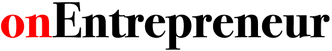Instagram Stories have become a popular way to engage with your audience and share content in a more dynamic and temporary format. However, one limitation of Instagram Stories has been the inability to directly add clickable links to external websites. This has made it challenging for individuals and businesses to drive traffic to their website articles.
Fortunately, Instagram has introduced a feature that allows users to add clickable links to their Stories, regardless of their account size. In this article, we will guide you through the process of adding a link to your website and articles in an Instagram Story.
1. Ensure You Have the Latest Instagram Version:
Before you begin, make sure you have the latest version of the Instagram app installed on your mobile device. This feature may not be available on older versions, so it’s essential to update the app if necessary.
2. Open the Instagram App and Start a Story:
Launch the Instagram app on your phone and tap on your profile picture or the “+” icon at the top left corner to begin creating a new story.
3. Access the Sticker Tools:
Once you’re in the story creation mode, you’ll see various tools at the top of the screen. Look for the sticker icon, which resembles a square smiley face. Tap on it to open the sticker tools.
4. Select the “Link” Sticker:
Within the sticker tools, locate the option labeled “Link” and tap on it. This will bring up a text field where you can enter the URL of the website or article you want to link to.
5. Insert the URL and Confirm:
Enter the complete URL of your website or article into the provided text field. Make sure to include the “http://” or “https://” prefix to ensure the link works correctly. Once you’ve entered the URL, tap “Done” to confirm.
6. Customize the Link Sticker (Optional):
Instagram provides various customization options for the link sticker. You can tap on the sticker to see different color variations and choose the one that best suits your story’s aesthetic.
7. Place the Link Sticker and Share Your Story:
Now, you can place the link sticker anywhere on your story by dragging it with your finger. Find a suitable spot that doesn’t obstruct important elements of your content. Once you’re satisfied with the placement, tap on the “Your Story” button at the bottom to share your story with your followers.
When your audience views your Instagram Story and taps on the link sticker, they will be redirected to the website article you’ve linked. This allows them to easily access and explore your content outside of Instagram.
Importance of Adding Links in Instagram Stories
By adding links to your website articles in Instagram Stories, you can effectively drive traffic to your website, increase engagement, and provide your audience with valuable information and resources. Make sure to create compelling and visually appealing Stories that capture your audience’s attention and encourage them to interact with your linked content.
Remember, adding links to Instagram Stories is a powerful tool, so use it wisely and strategically. Utilize this feature to promote your latest blog posts, news articles, product releases, or any other content that you believe will resonate with your audience.
Conclusion
Instagram continues to evolve and provide new opportunities for individuals and businesses to connect with their followers. By incorporating clickable links in your Stories, you can leverage the platform’s vast reach and engage your audience on a deeper level.
So, start adding links to your website articles in your Instagram Stories today and witness the positive impact it can have on your online presence and audience engagement.