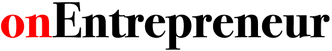TikTok introduced a repost feature that allows users to share videos from other users with their followers. This is similar to reposting on Instagram or retweeting on Twitter. However, there may be times when you want to un-repost (remove, undo, or delete a repost) on TikTok. Here’s how to do it:
(TL;DR: To easily un-repost on TikTok, find the video, tap the share button, and tap “Remove Repost” on the video you want to undo repost.)
What Happens When You Repost on TikTok?
When you repost a video on TikTok, the reposted video will not appear on your profile. Instead, it will only be seen by your followers on their For You page. Your followers will see that you reposted the video and it will be credited to the original creator.
Reposting makes it easy to share content without having to duet or save and re-upload someone else’s video. It’s a great way to credit original creators.
How to Repost a Video on TikTok
There are currently three ways to repost a TikTok video.
1. Click on the Share Button
To repost any TikTok video, simply watch the video then tap the “Share” button on the right side of the screen under “Like” and “Comment”. This will open the sharing menu. The top option should say “Repost” – tap this to repost that specific video.
2. Long Press on the Video Screen
You can also report a TikTok video by long-pressing on the video screen that you want to repost. It enables the share button and you can click on repost.
3. Watch the Video on Repeat
If you continuously watch a single video, TikTok automatically enables the Repost option above the username of the video.
Un-repost a Video: (Remove, Undo or Delete Repost)
To undo a repost, you need to find the original video you reposted and tap the “Share” button again. This time, instead of saying “Repost”, the button will say something like “Remove Repost”. Tap this to remove your repost.
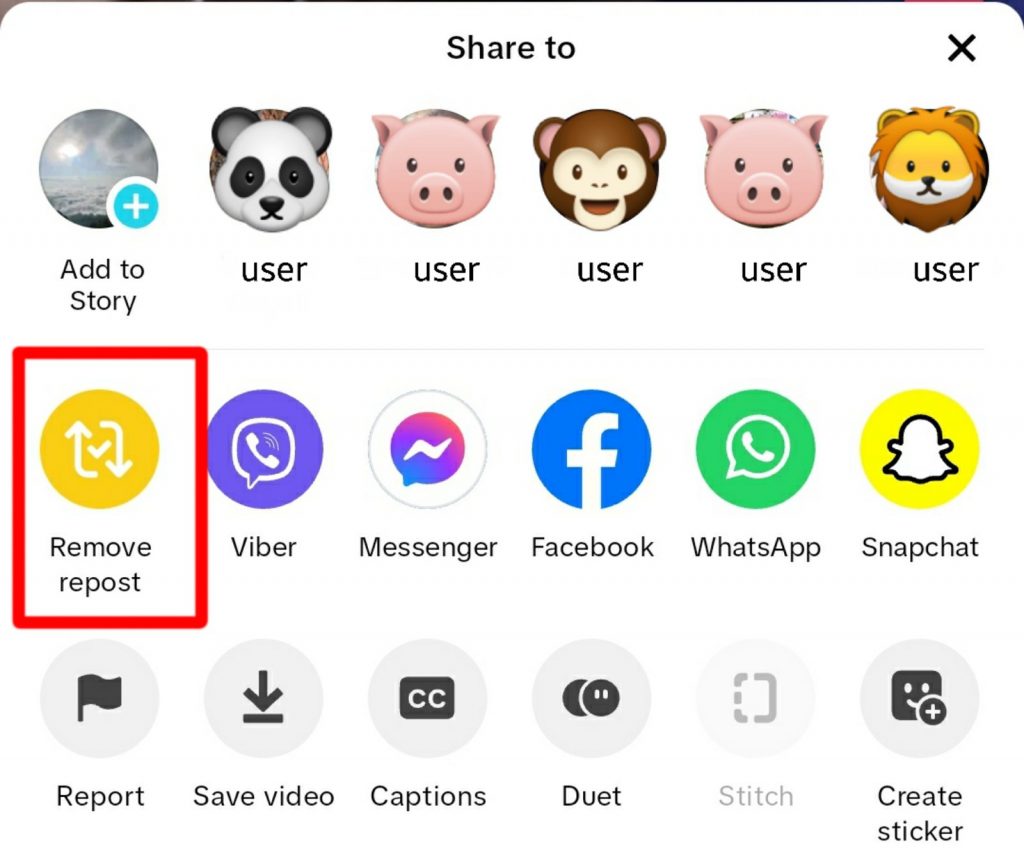
The tricky part is finding the reposted video.
How to Find Reposted Videos on TikTok
There are three ways to find the reposted video on TikTok.
1. Reposted Video section on your profile
Visit your profile and look at the reposted content section or tab, which is denoted by two cyclic arrows.
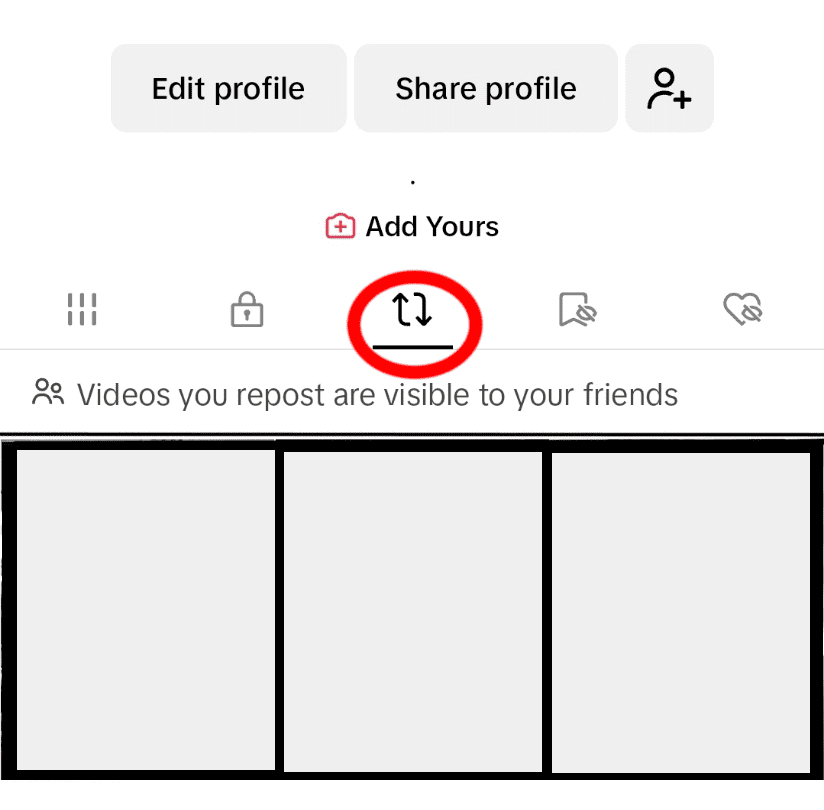
2. Find Reposted Video on Watch History
- Go to your profile and tap the hamburger menu in the top right.
- Go to “Settings and Privacy” then “Comment and Watch History”.
- Tap “Watch history” to see all the videos you’ve watched.
- Scroll through your watch history to find the reposted video.
- Tap the Share button and then “Cancel Repost”.
Watch history makes it easy to find your repost, even if you don’t remember which video it was.
3. Find the Original Reposted Video
If you know the video, just scroll back to it, or if you know the creator, go to the profile and find the video.
Why Un Reposting is Useful
Accidents happen, and you may repost something unintentionally. Other times, you change your mind and no longer want that content on your profile. Being able to quickly undo a repost is helpful.
Now you know how to easily un-repost content on TikTok if needed. Check your watch history and tap “Remove Repost” on the video you want to remove.