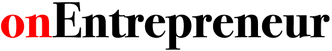TikTok has quickly become one of the most popular social media platforms, especially among teens and young adults. One fun feature of TikTok is the ability to broadcast live videos to your followers. Here is a step-by-step guide on how to go live on TikTok.
Requirements for Going Live on TikTok
Here’s what you need to go live:
- You need at least 1000 followers to host a live video. TikTok has this requirement to ensure quality live streams.
- You must be 16 years or older.
- To receive virtual gifts from viewers, you must be over 18.
Starting a Live Broadcast
Step by steps to start a livestream:
- Tap the plus (+) button at the bottom of the app screen.
- Select “Live” at the bottom of the menu.
- Give your live video a title and topic tags.
- Adjust camera angle or other settings as desired.
- When ready, tap the “Go Live” button.
Live Video Controls and Features
What you can do during a livestream?
- See viewer count and stream health at top right.
- Add co-hosts or guests at bottom of screen.
- Access settings by tapping the three dots icon. Here you can flip camera, enable Q&A, and more.
- End livestream by tapping the power button at bottom.
Tips for High-Quality Livestreams
Some professional advice for great livestreams:
- Promote your livestream on other platforms ahead of time. Let followers know when you’ll be live.
- Use proper lighting, even just natural light from a window. No one wants to watch a dark video.
- Remember it’s unedited live content. Be prepared for anything to happen!
- Have a list of talking points ready but don’t feel tied to a script.
- Engage with your viewers by answering questions and giving shoutouts.
Going live on TikTok is an exciting way to engage with your loyal followers in real time. Use these tips to create fun and polished live videos your fans will love! Let us know if you have any other TikTok livestream advice.
What are the benefits of going LIVE on TikTok?
Here are some key benefits of going live on TikTok:
1. Earn Money:
One major benefit is the ability to earn money through virtual gifts and diamonds, but this benefit is only available to creators who are 18 or older. Fans can send gifts during livestreams, which get converted into diamonds for creators. These diamonds can then be redeemed for real money. It’s a great way for creators to monetize their content.
Process to redeem diamonds for money:
- Tap “Settings.”
- Click the LIVE Gifts toggle.
- Go to your profile.
- Click “Settings” again, and go to “Balance.”
- Withdraw your rewards to your bank or PayPal account If you accumulate at least 2,000 Diamonds ($10).
2. Increased Engagement:
Livestreams allow for real-time engagement with viewers. Creators can interact with fans through comments, questions, and shoutouts. This helps build a stronger connection with your audience.
3. Authenticity:
Live video provides a raw, unfiltered look at creators. Fans get to see the real you, which can be more authentic and personal than pre-recorded content.
4. Promote Other Content:
Use livestreams to promote your other videos, website, or products. Let fans know what you’re working on next.
5. More Followers:
Being featured on the “Live Now” section can help attract new followers who stumble upon your broadcast. Livestreams boost discoverability.
6. Flexible Format:
You can go live at any time, for any duration, on any topic. It’s a flexible format for creators.
7. Feedback:
Viewers can provide real-time feedback and reactions during a livestream, allowing you to tailor the experience.
Going live provides significant opportunities for creators to engage audiences, build their brand, and earn money on TikTok. Leveraging live video can help take your channel to the next level.
How to Go Live on TikTok: FAQs
What are the requirements to go live on TikTok?
To go live on TikTok, you need at least 1000 followers, must be 16 years or older, and be in a region where TikTok LIVE is available. To receive virtual gifts, you must be over 18.
How do I start a livestream on TikTok?
Tap the plus button at the bottom of the app, select “Live”, add a title and topic tags, set up your camera, and tap “Go Live” when ready to start streaming.
What features are available during a TikTok livestream?
During a livestream you can see viewer count and stream health, add co-hosts and guests, access settings to flip camera or enable Q&A, and end the broadcast by tapping the power button.
What are some tips for creating great TikTok live videos?
Tips include promoting your stream ahead of time, using proper lighting, being prepared for the raw unedited format, having talking points ready, and engaging with viewers through comments and shoutouts.
Can I save my livestreams on TikTok?
Yes, after ending a livestream you can tap the “replay” button to download and save the video to your camera roll.
How do I make money from TikTok livestreams?
If you are over 18, viewers can send you virtual gifts during your livestream. TikTok converts these gifts to diamonds, which creators can redeem for real money.
What happens if I violate TikTok’s community guidelines during a livestream?
TikTok monitors livestreams for violations of their community guidelines. If violated, your livestream may be suddenly ended and your account could receive a warning or ban.