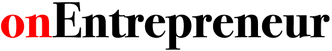What is Nudge in TikTok?
TikTok introduced a new feature called Nudge in 2022 that allows users to request their favorite creators to go live. If someone sends you a nudge, they will get automatic notifications when you start a live stream. The nudge feature helps increase engagement between viewers and creators. However, many TikTok users are still confused about what nudge is and how to use it.
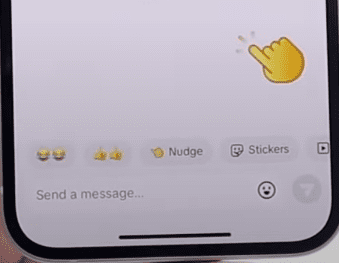
What Does Nudge Do?
When you nudge a creator on TikTok, it sends them a notification encouraging them to start a live stream. If the creator does go live after getting nudged, you will get an automatic alert that they are streaming live so you can tune in and watch. Think of nudge as a simple way to request and get notified about live streams from your favorite TikTokers.
How to Send a Nudge
Sending a nudge is easy. Just go to the profile of the creator you want to nudge and tap the bell icon in the top right corner. This will open your Live Notification Settings. Under here, you will see the option to “Nudge” them. Tap it to send them a nudge notification.
You can disable nudges in your account settings if you don’t want viewers nudging you. Creators can toggle nudges on or off in the Creator Tools section.
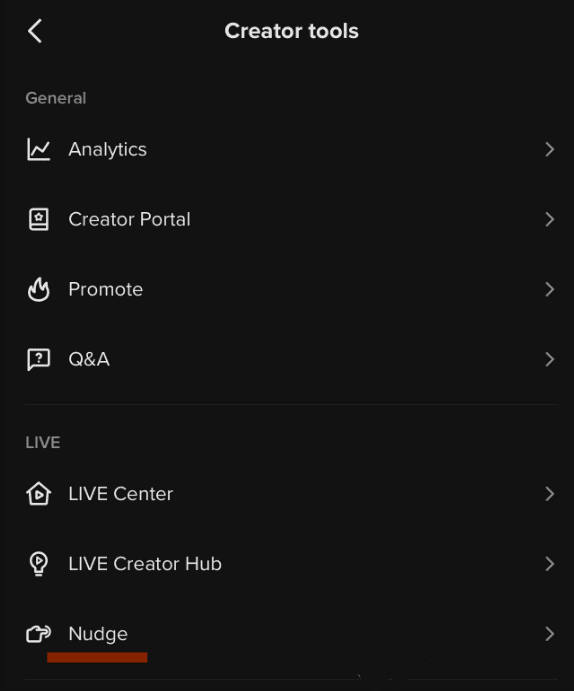
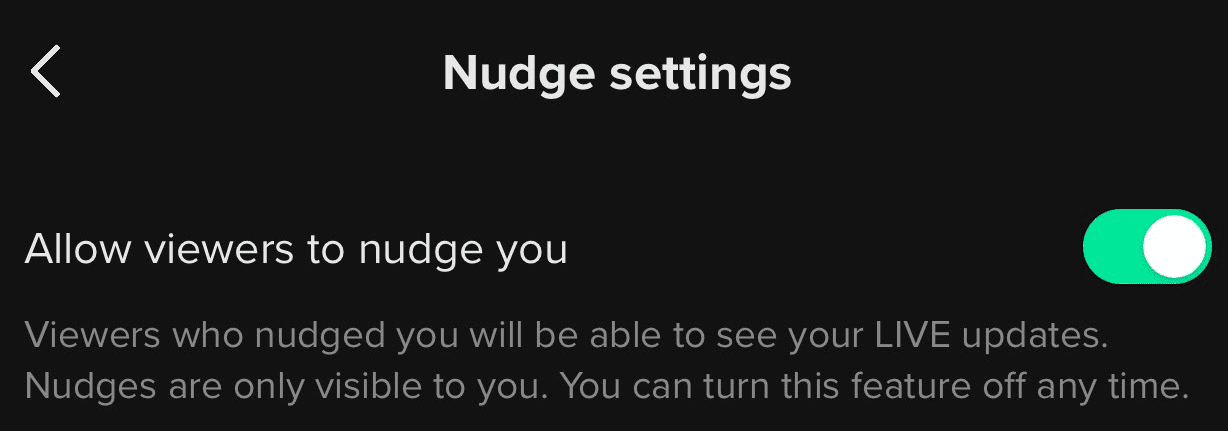
Who Can Use Nudge
The nudge feature is still being tested by TikTok so it’s not available to all users yet. If you don’t see the option to nudge someone, it likely means the feature hasn’t rolled out to your account. Over time, TikTok plans to expand nudge to more users.
Tips for Using Nudge
- Don’t spam creators with nudges as this could be annoying. Use the feature judiciously.
- Remember nudging is just a request, not a guarantee the creator will go live. Manage expectations accordingly.
- Creators with huge followings likely won’t respond to every nudge. Use selectively.
Nudge is an easy way to engage creators and get notified about live streams. Use it to request live content but be patient if popular TikTokers don’t respond to every nudge.